If you want to change the email address you use to log in to the software or the email address shared as your contact email custom value, follow these steps.
Following these steps will change your login email for the software, but NOT the training or community.
This will also change the forward-facing email shared using a custom value (a custom value looks like this: {{user.email}})
To change your email address:
Hover over your left-hand navigation menu and click “ My Profile.”
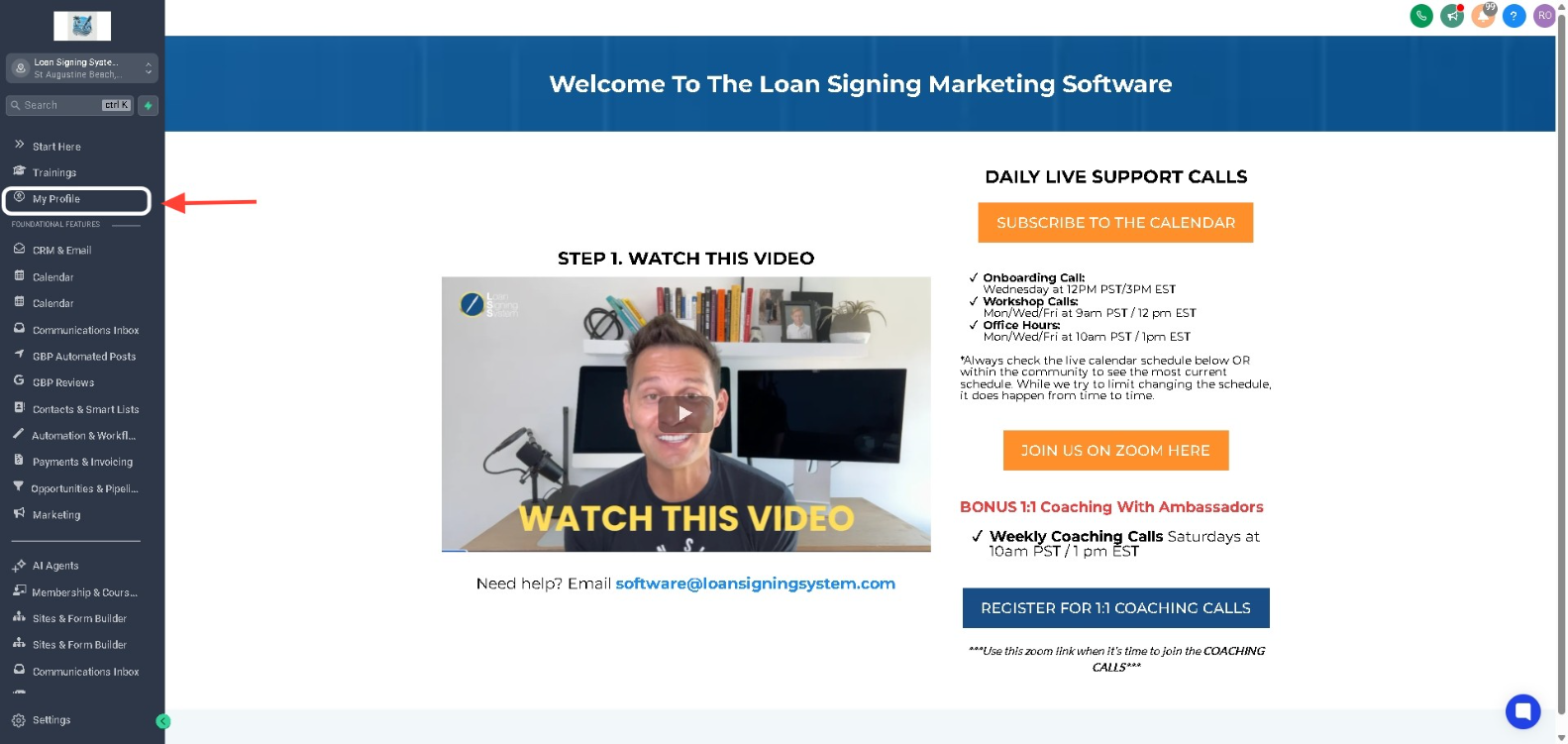
Under Personal Data, change the email. At the bottom of the Personal Data box, click "Update Profile.”
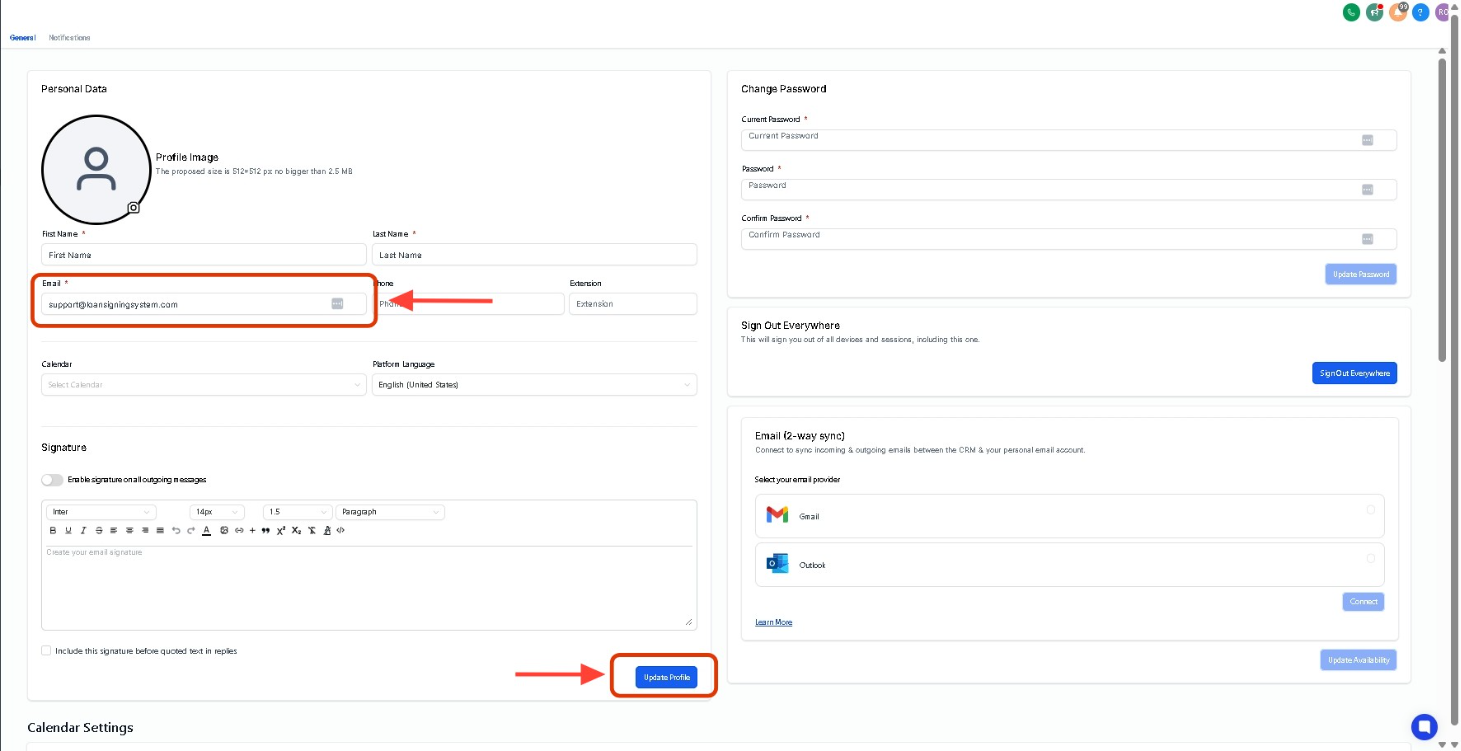
You'll be asked to confirm your email with a one-time passcode (OTP). Go to your email and copy the OTP and paste it to confirm
Click "Update Profile" to save