This SOP outlines the steps for setting up and managing email marketing to ensure optimal deliverability and performance metrics.
Click Here To Watch The Full Video Tutorial
1. Access Email Marketing Settings 0:16
Navigate to the settings icon at the bottom of the left-hand menu.
Scroll to find the Email Marketing section.
2. Verify Dedicated Domain Setup 0:28
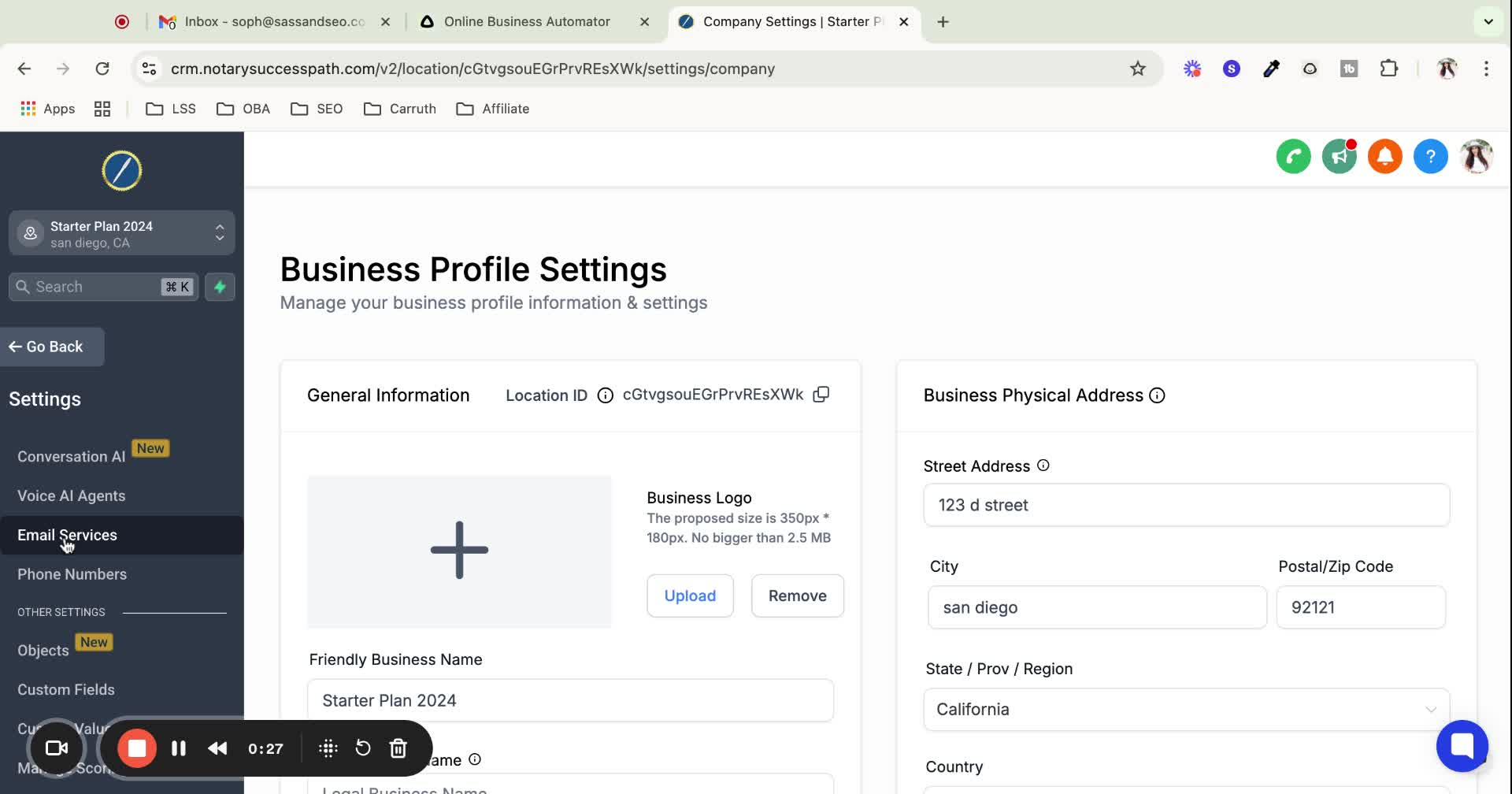
Ensure your custom domain is ready for email sending.
Check the dedicated domain and IP configuration by clicking on it.
Confirm SSL verification is active.
3. Verify Domain Configuration 1:00
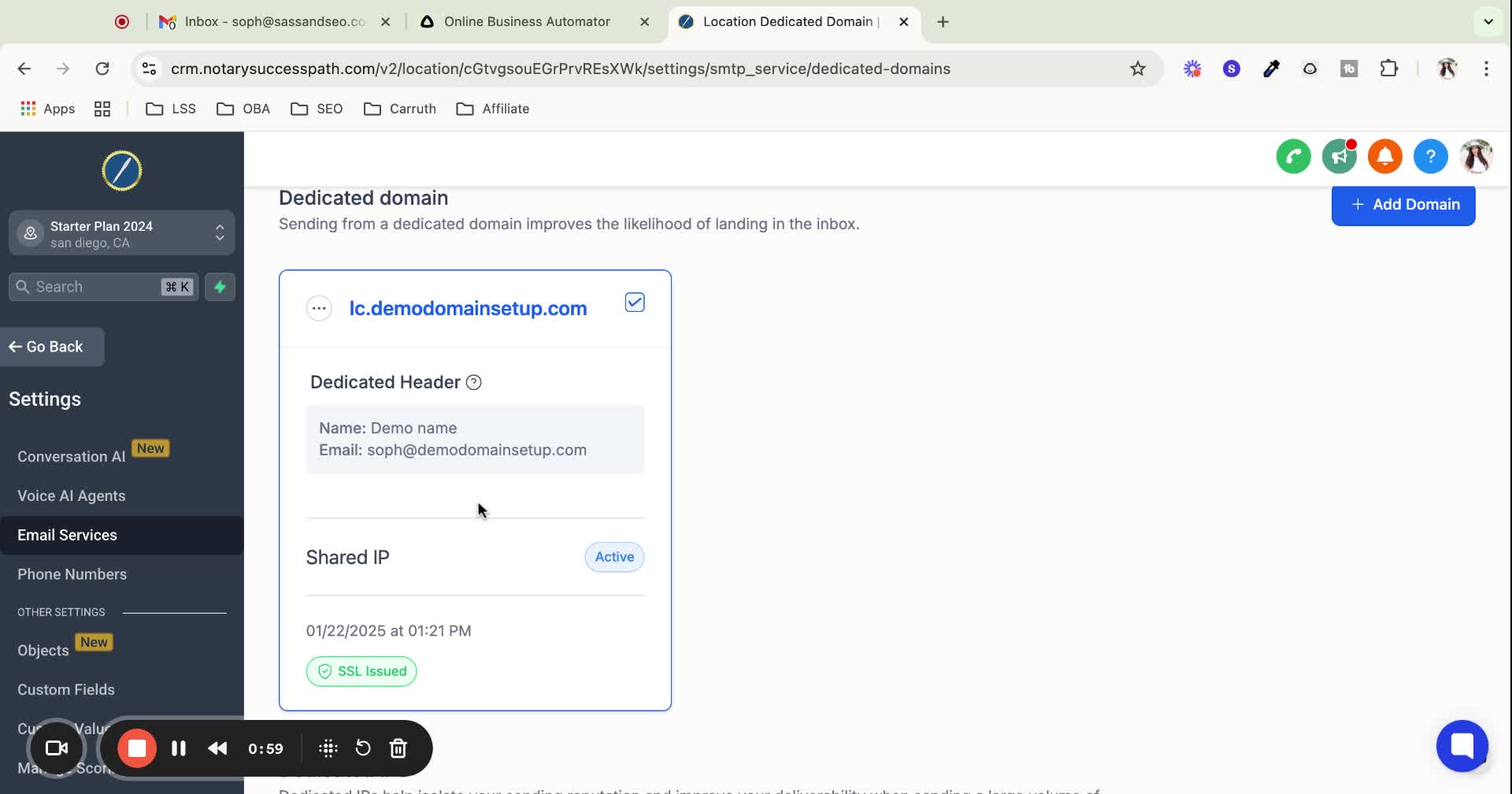
Click on the three dots next to the dedicated domain to verify.
Ensure all DNS records are green and verified.
4. Customize Email Headers 1:21
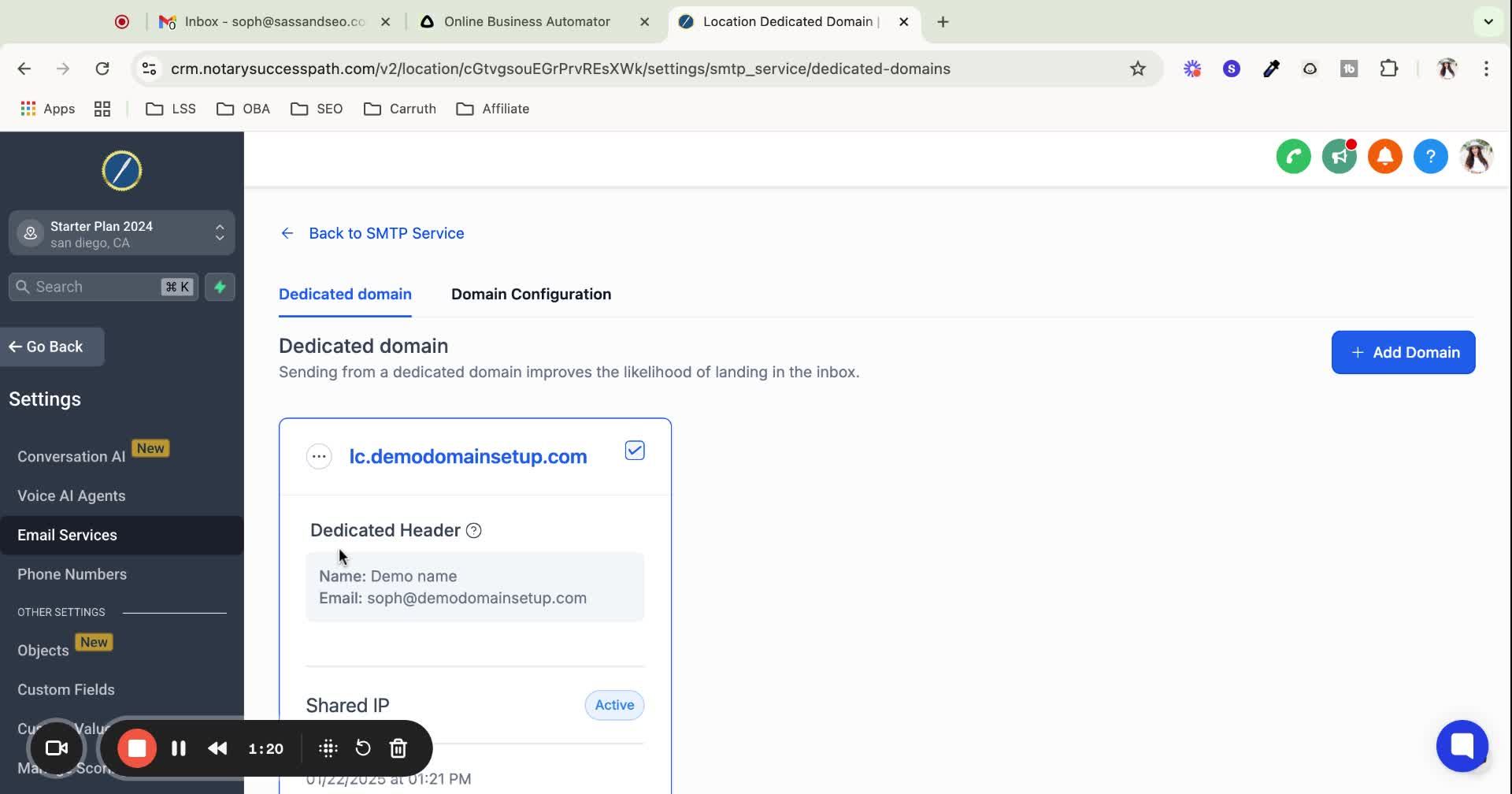
Click on the three dots and select 'Set Headers' to customize the from name and email.
5. Set Default Sending Domain 1:31
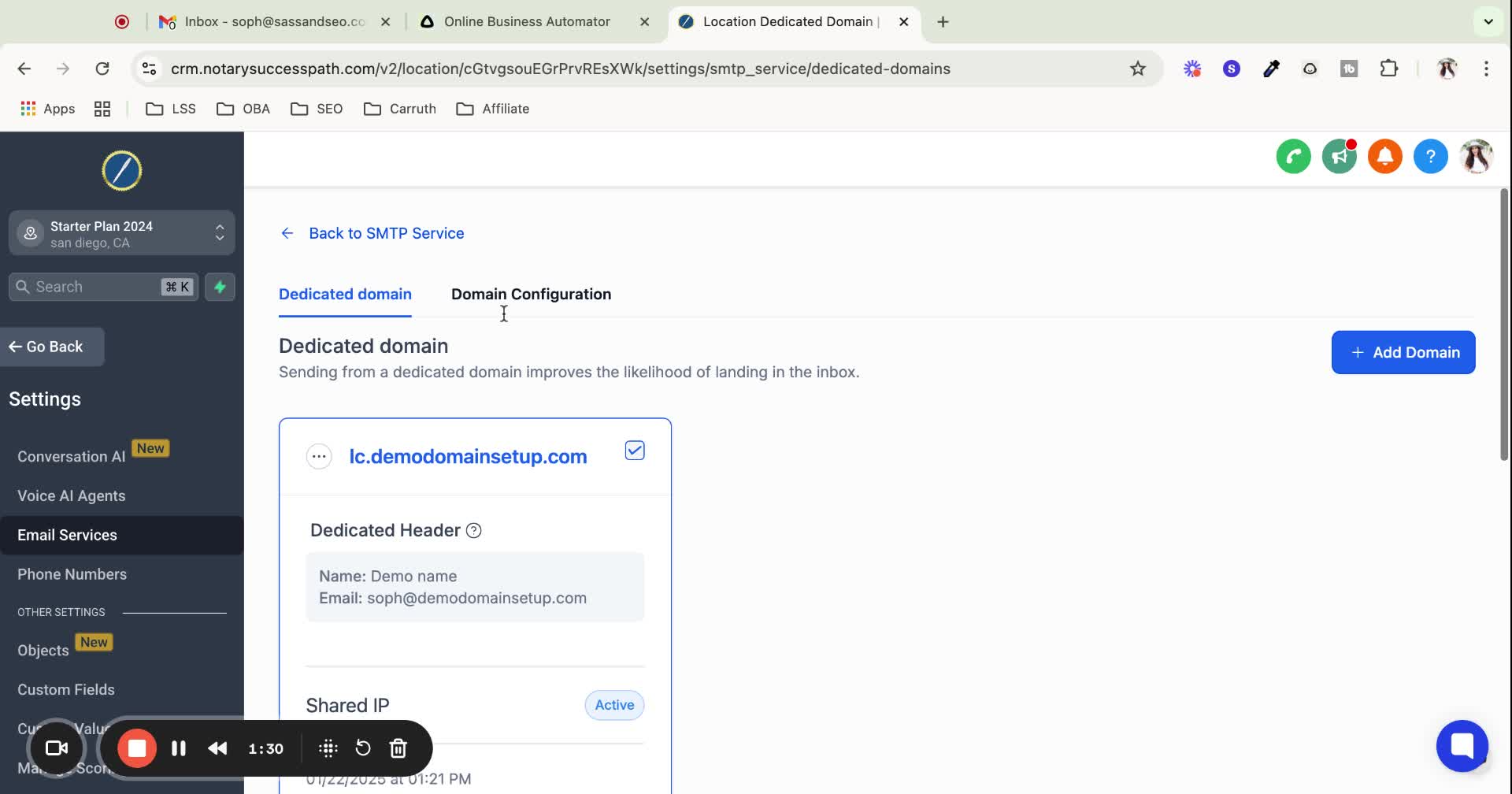
Switch to Domain Configuration.
Choose a default sending domain for all components to improve deliverability.
6. Access Email Analytics 2:17
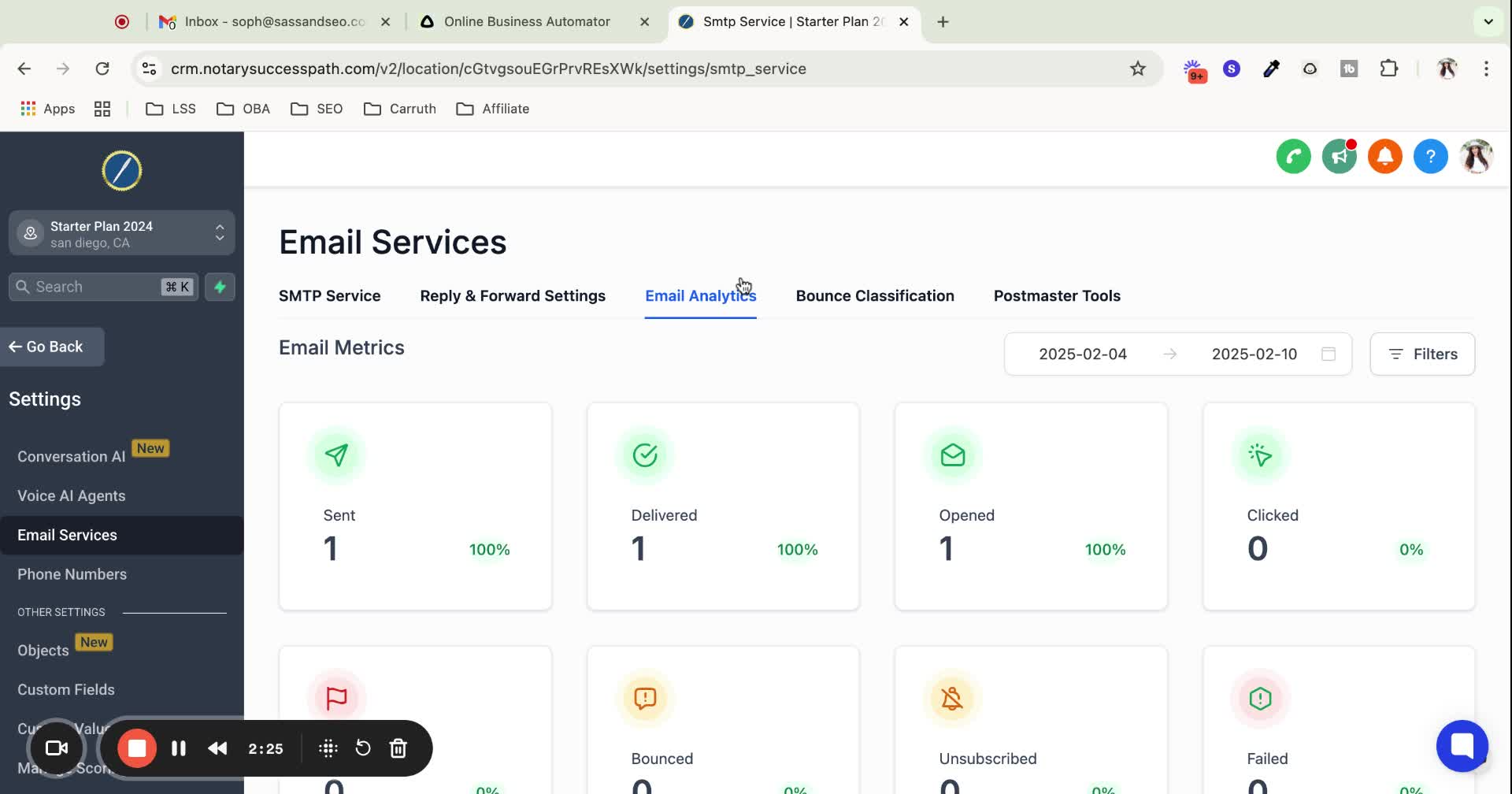
Click back to SMTP and navigate to Email Analytics.
7. Track Email Performance Metrics 2:25
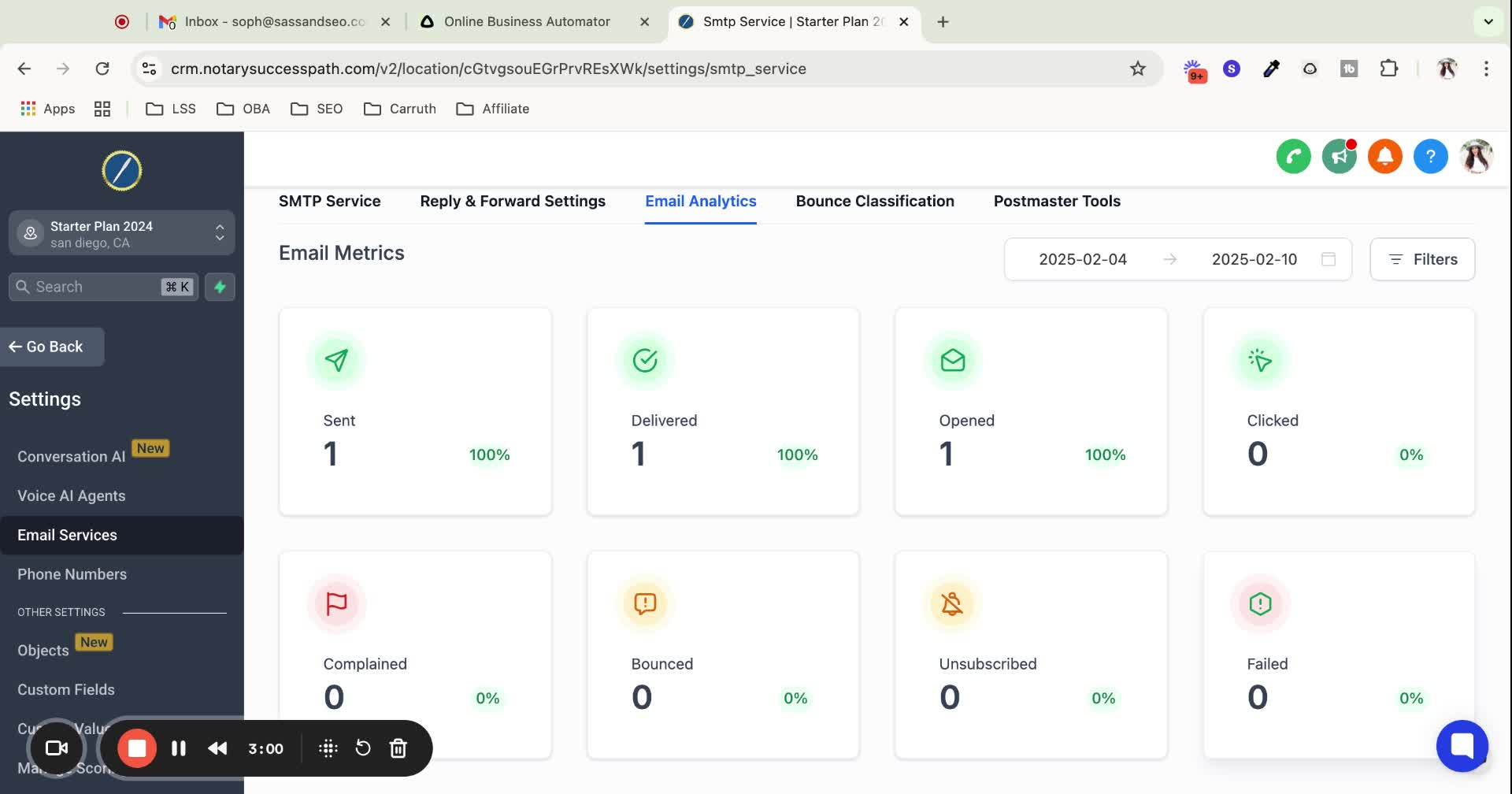
Monitor total emails sent, delivered, opened, clicked, complaints, bounces, and failures.
8. Analyze Open Rates 4:14
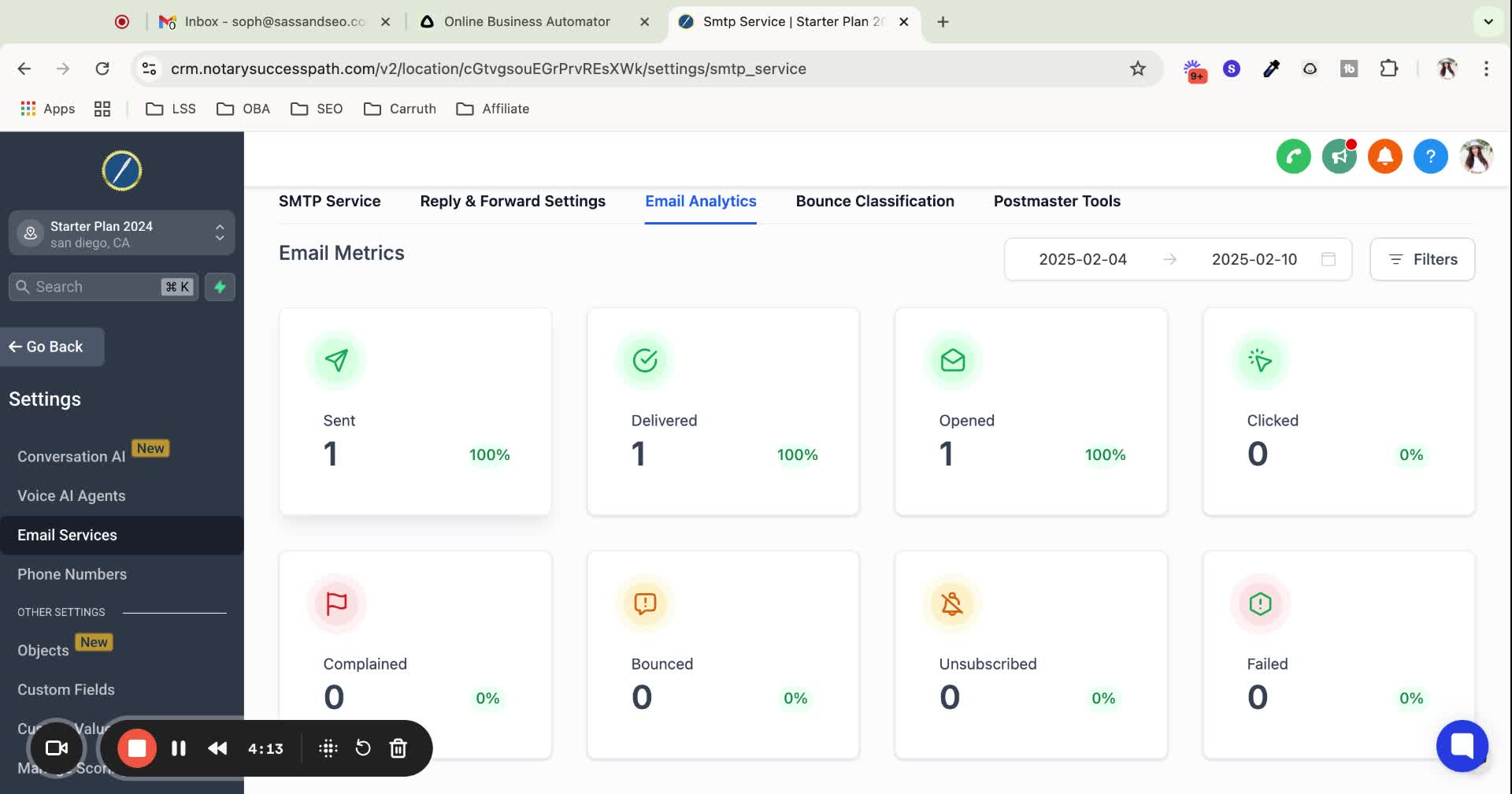
Aim for an open rate of 20-30%.
Adjust the time frame for tracking as needed.
9. Monitor Click-Through Rates 5:17
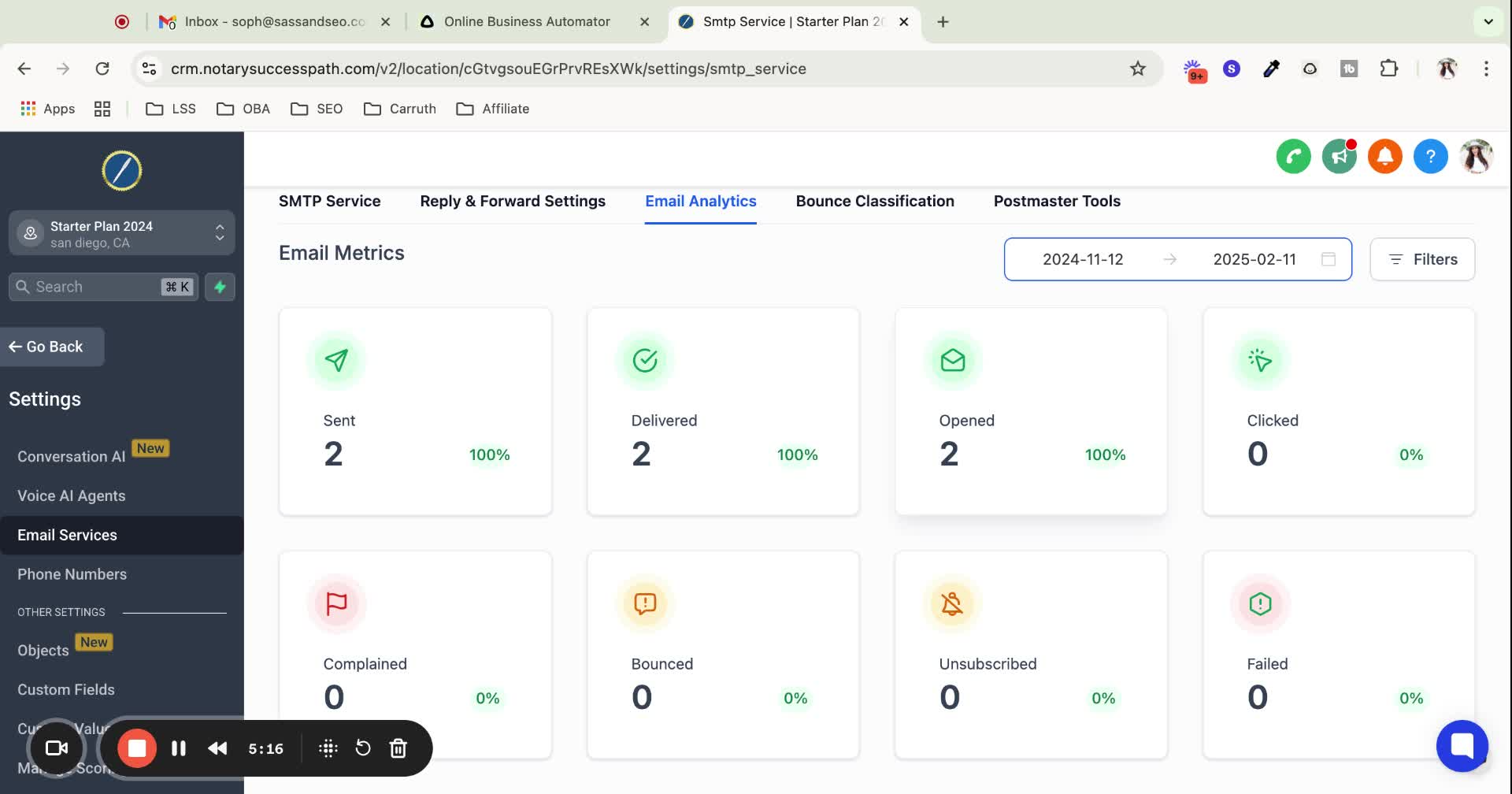
Maintain a click-through rate of 1-2%.
10. Manage Complaints and Bounces 6:25
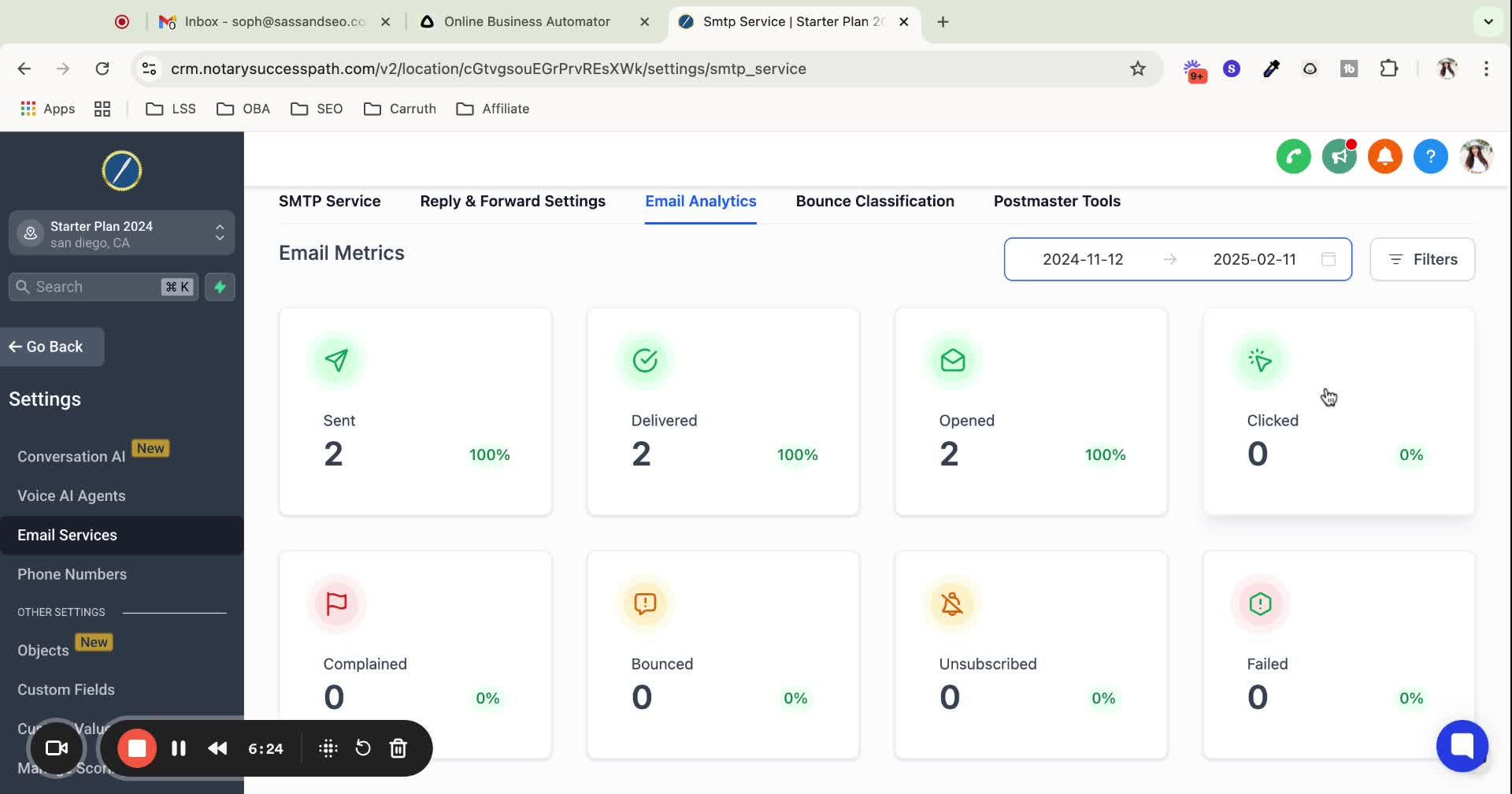
Keep complaint rates below 1% and bounce rates below 2-3%.
Remove contacts that frequently bounce.
11. Handle Unsubscribes 8:06
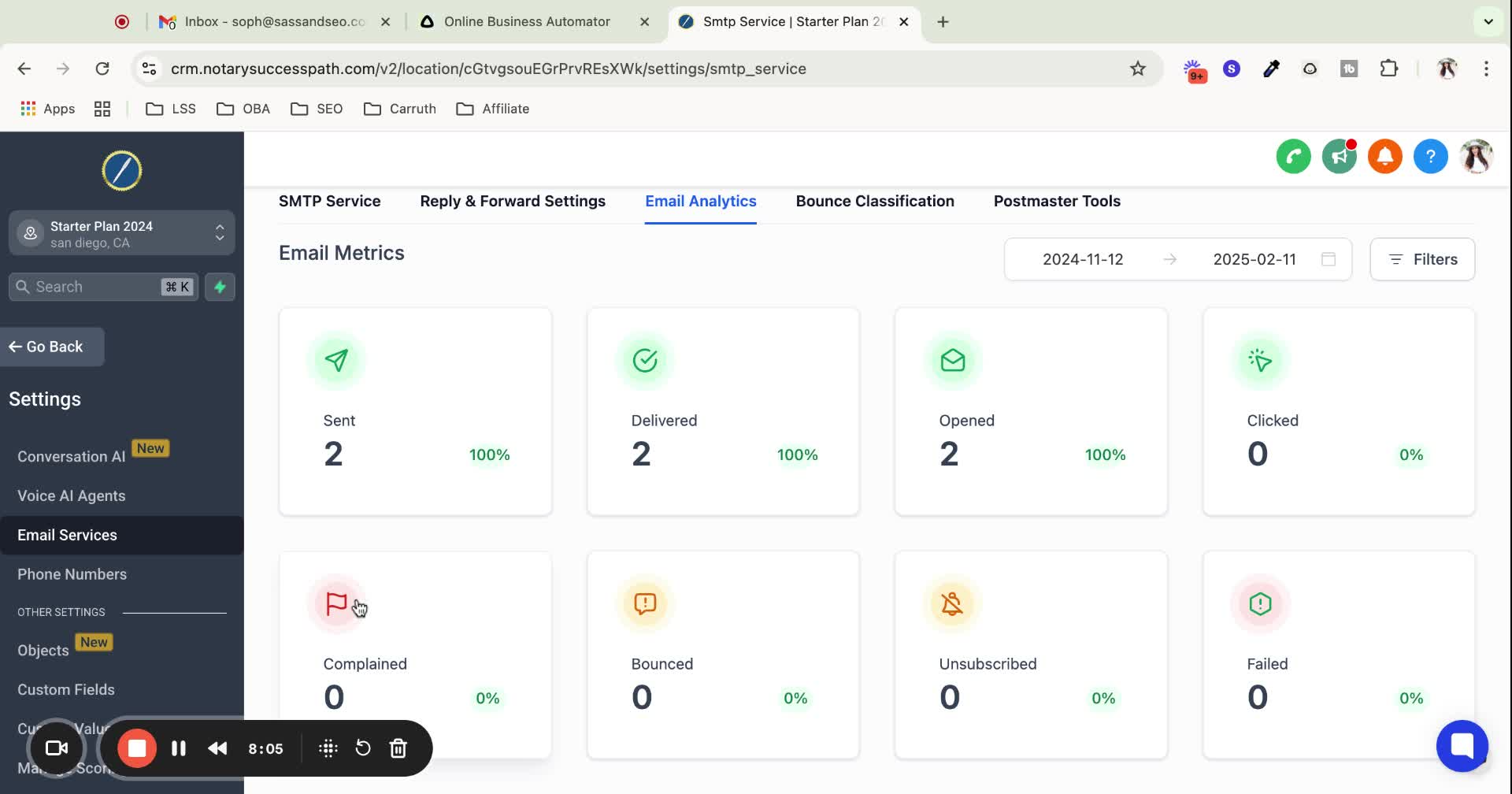
Include an unsubscribe link in all emails.
Aim to keep unsubscribe rates below 3%.
12. Review Action History 9:31
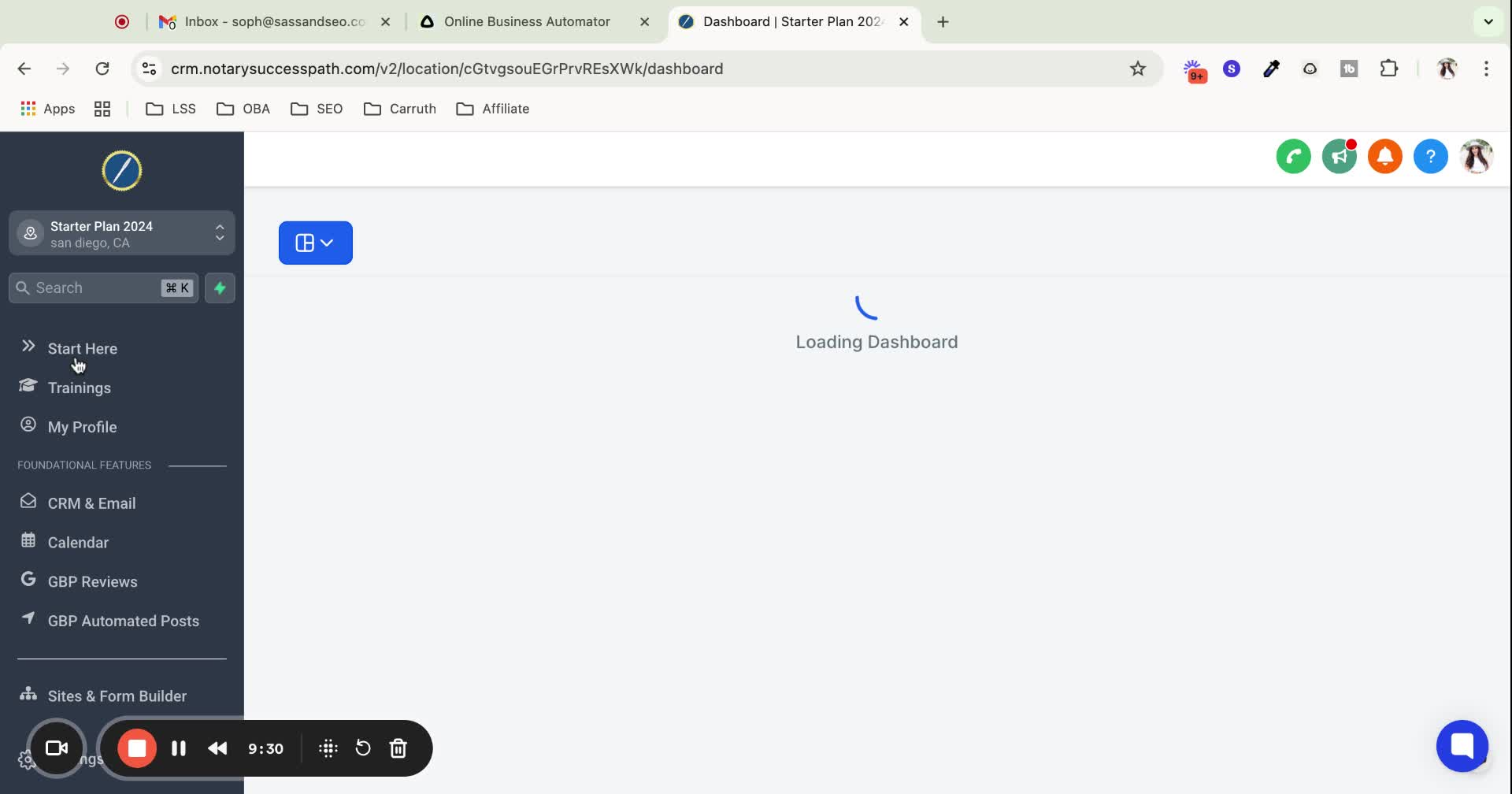
Click on action history to review email performance.
Check for errors and ensure email addresses are valid.
13. Set Up Smart Lists 11:27
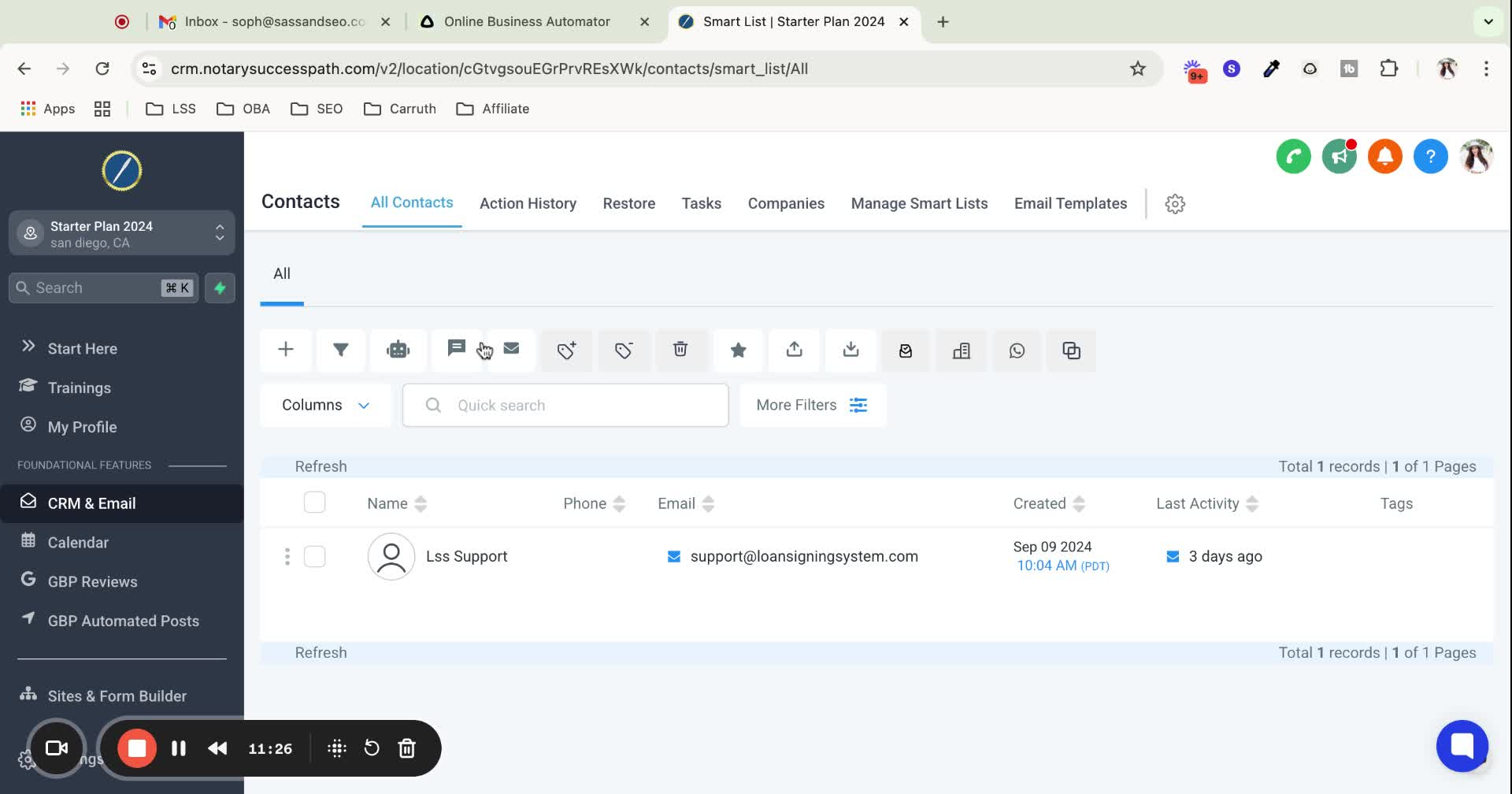
Create smart lists using filters for valid emails and D&D status.
14. Validate Email Addresses 12:11
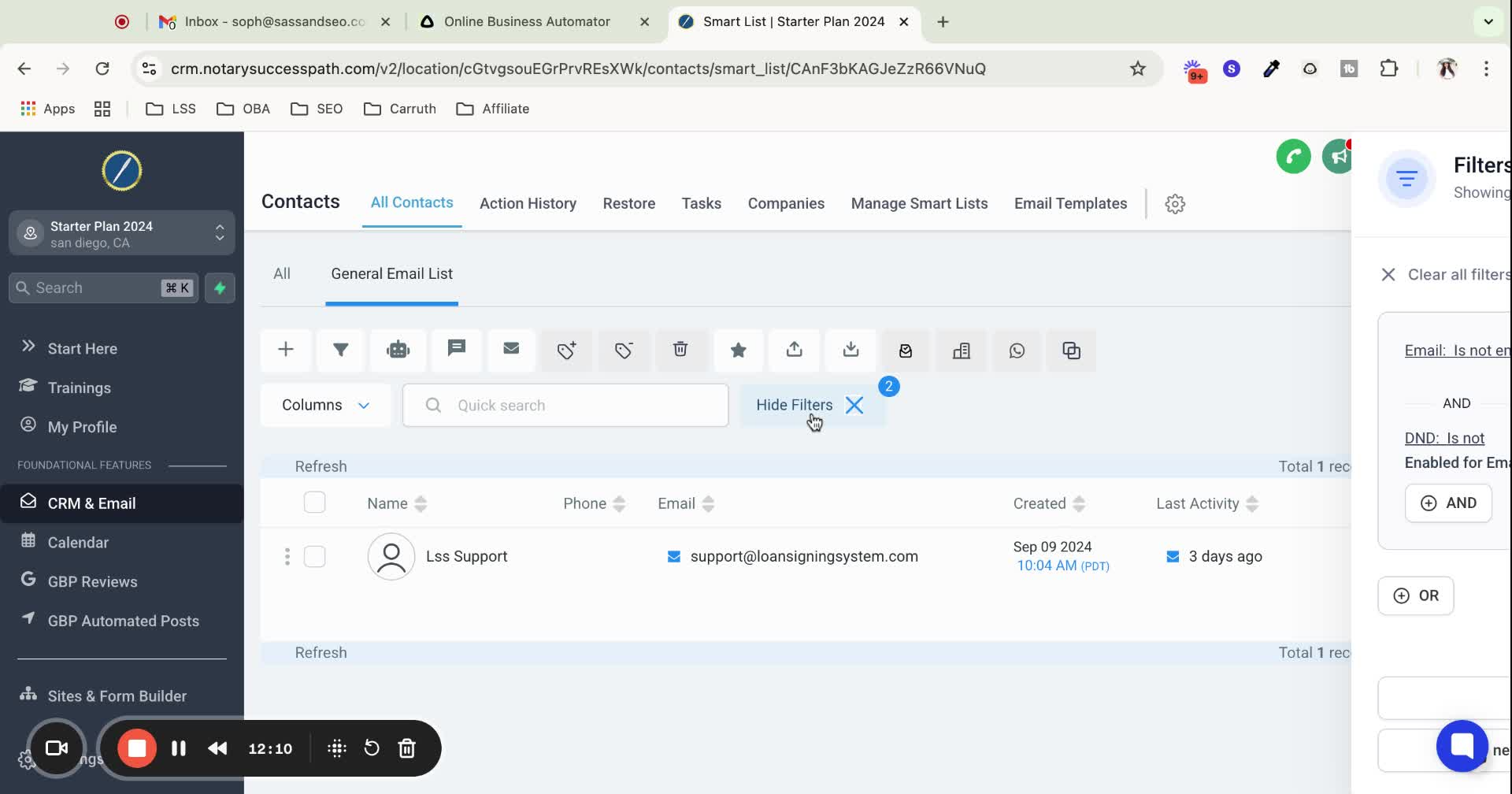
Use a verification tool to ensure emails are valid before sending.
Always ensure you have consent to email contacts to avoid spam complaints.
Regularly clean your email list to maintain deliverability rates.
Regularly review email analytics to adjust strategies based on performance.
Use templates for email headers to save time on customization.