This SOP outlines the steps to properly warm up an email list for effective email marketing, ensuring deliverability and reputation management.
Click Here To Watch The Full Tutorial1. Configure Smart List 0:23
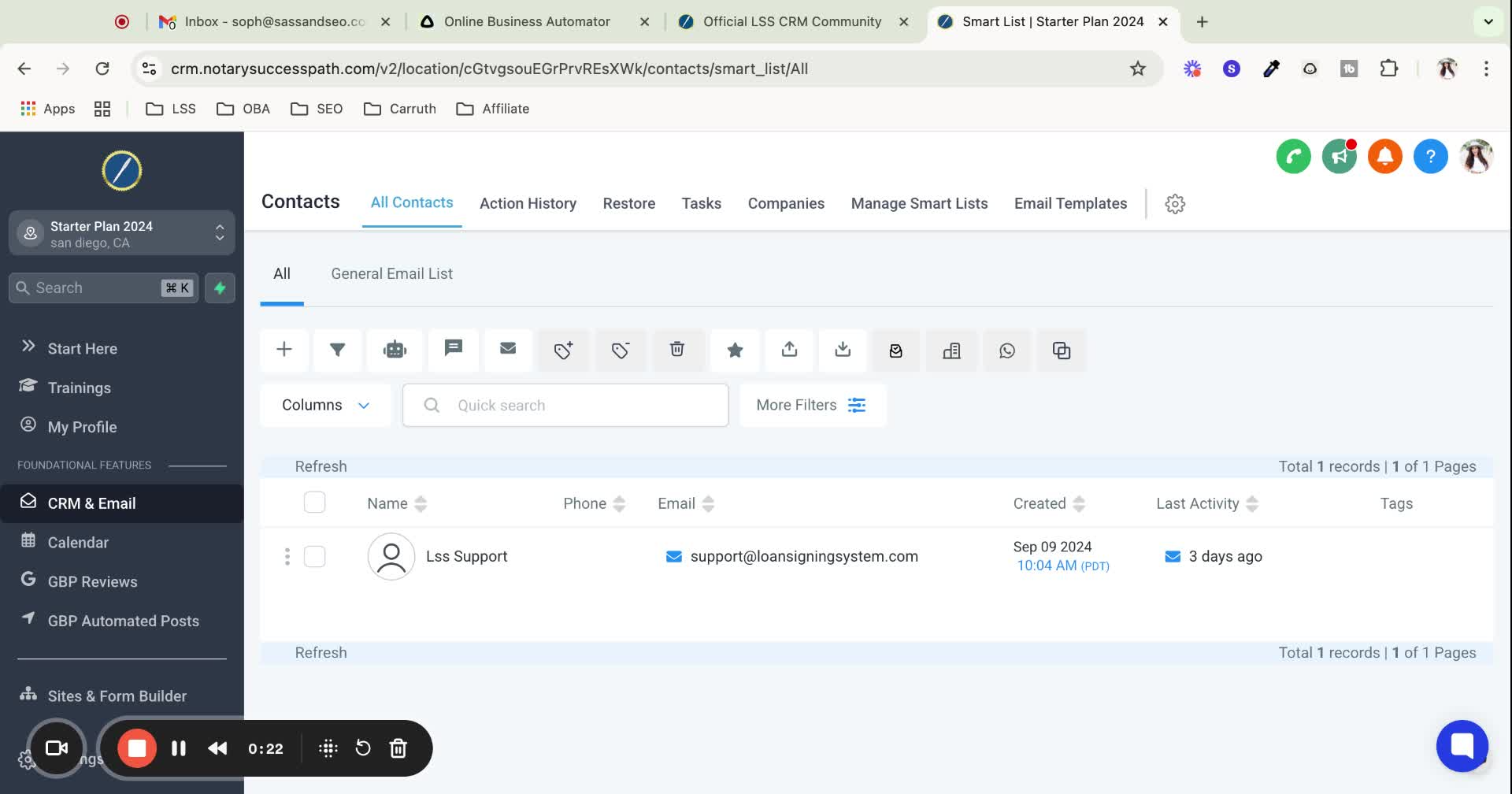
Ensure your smart list is configured correctly.
Refer to previous training for guidance on smart list configuration.
2. Access Email Campaigns 0:45
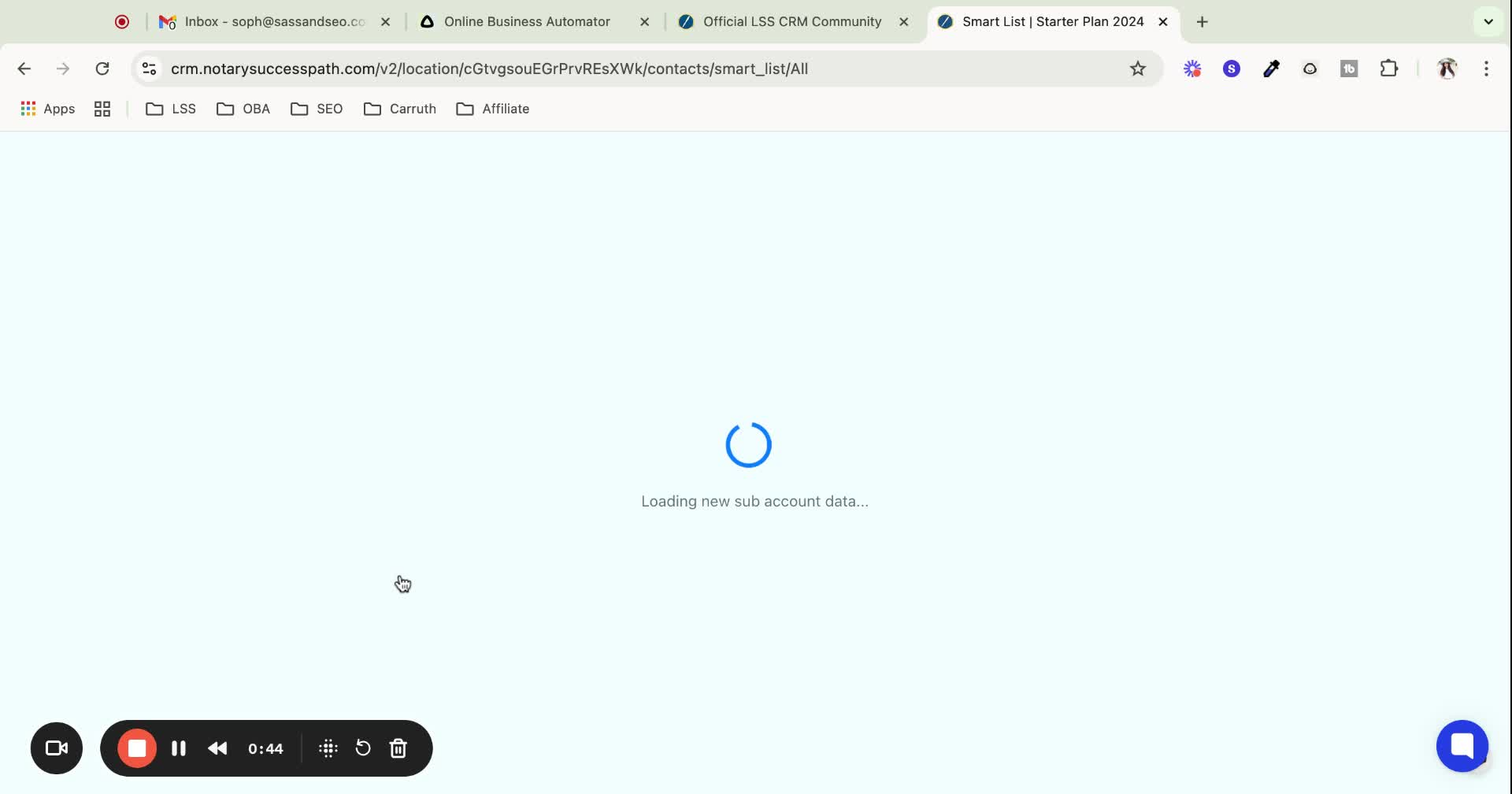
Navigate to the marketing section.
Locate the email campaigns and templates tabs.
3. Create Email Template 1:17
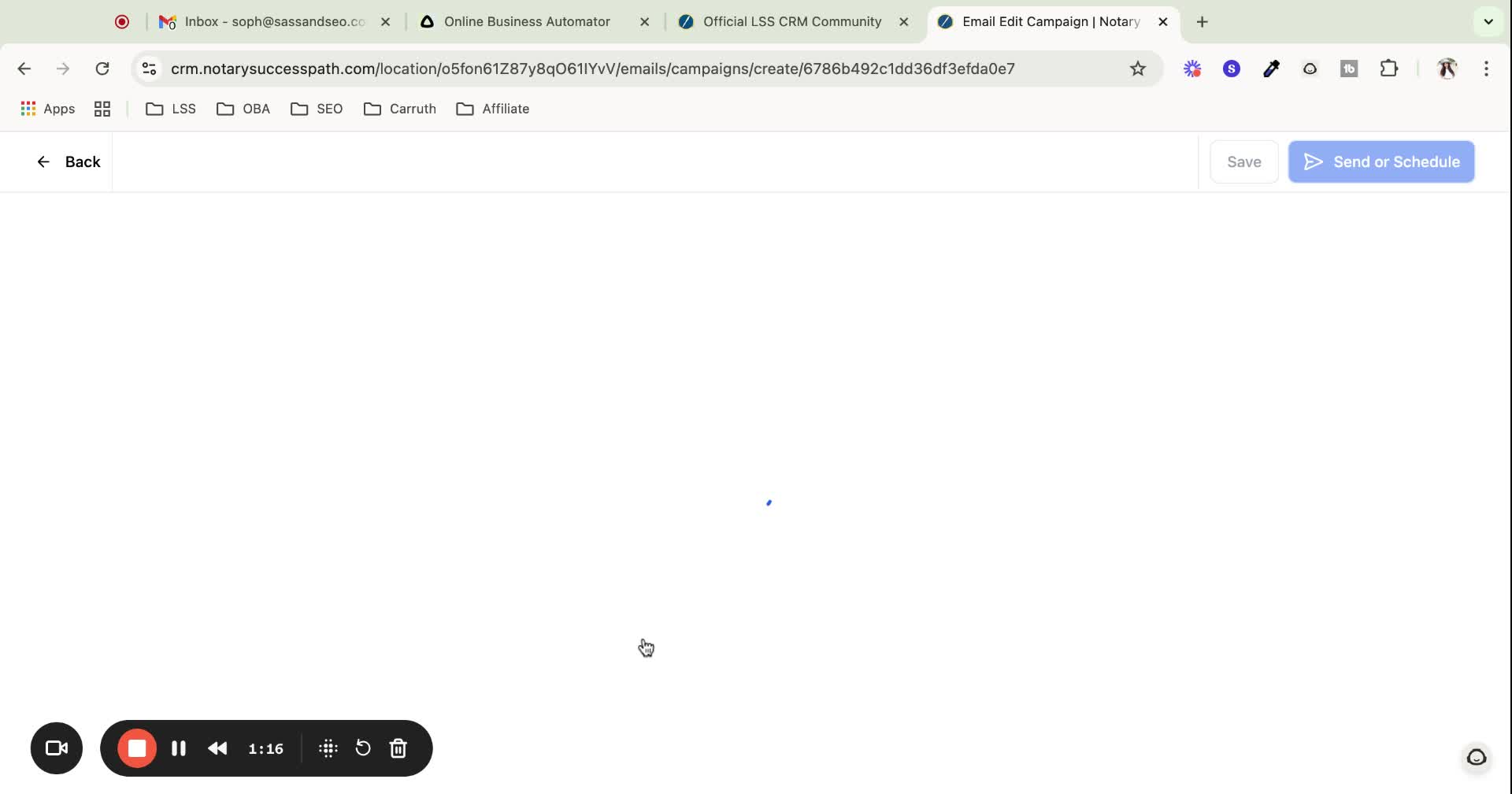
Open an existing email template or create a new one.
Name the template appropriately (e.g., 'email-campaigns-templates schedule-future').
4. Batch Schedule Emails 1:40
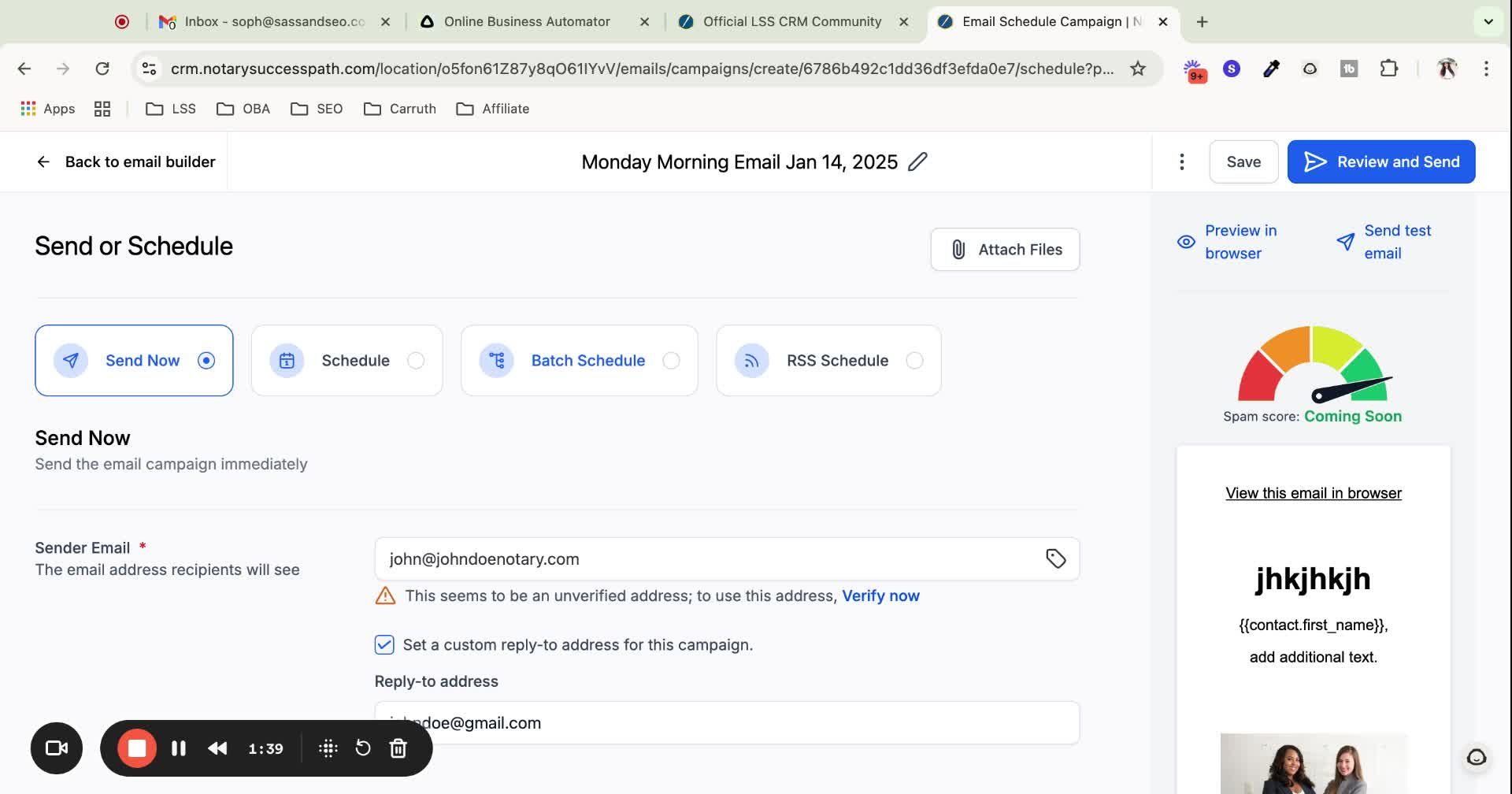
Click on 'batch schedule' to open scheduling options.
Set the start date and time for sending emails.
5. Set Batch Quantity 2:05
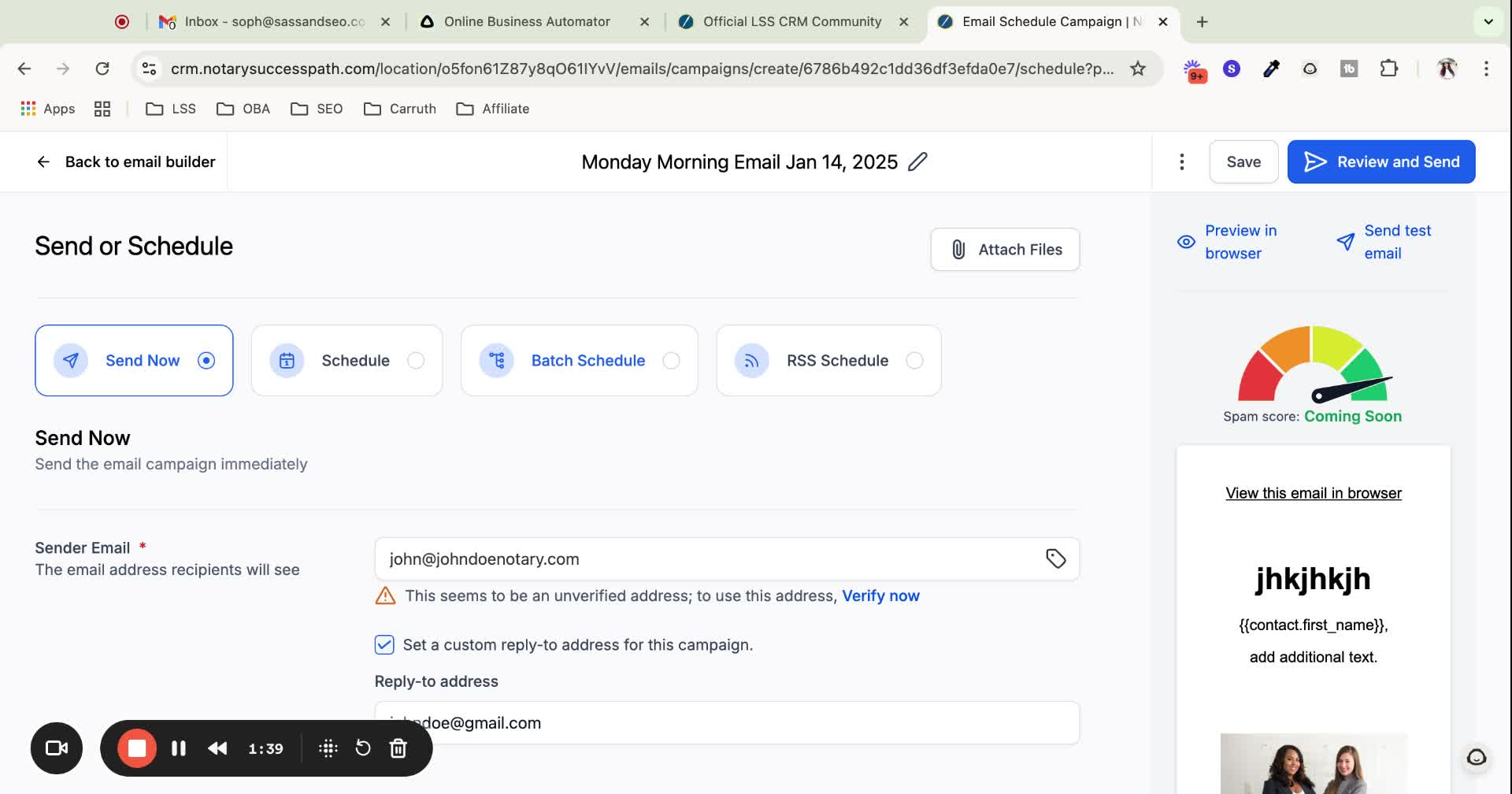
Determine the batch size (e.g., 100 contacts at a time).
Schedule the frequency of sending (e.g., every day).
6. Adjust Sending Days and Hours 3:09
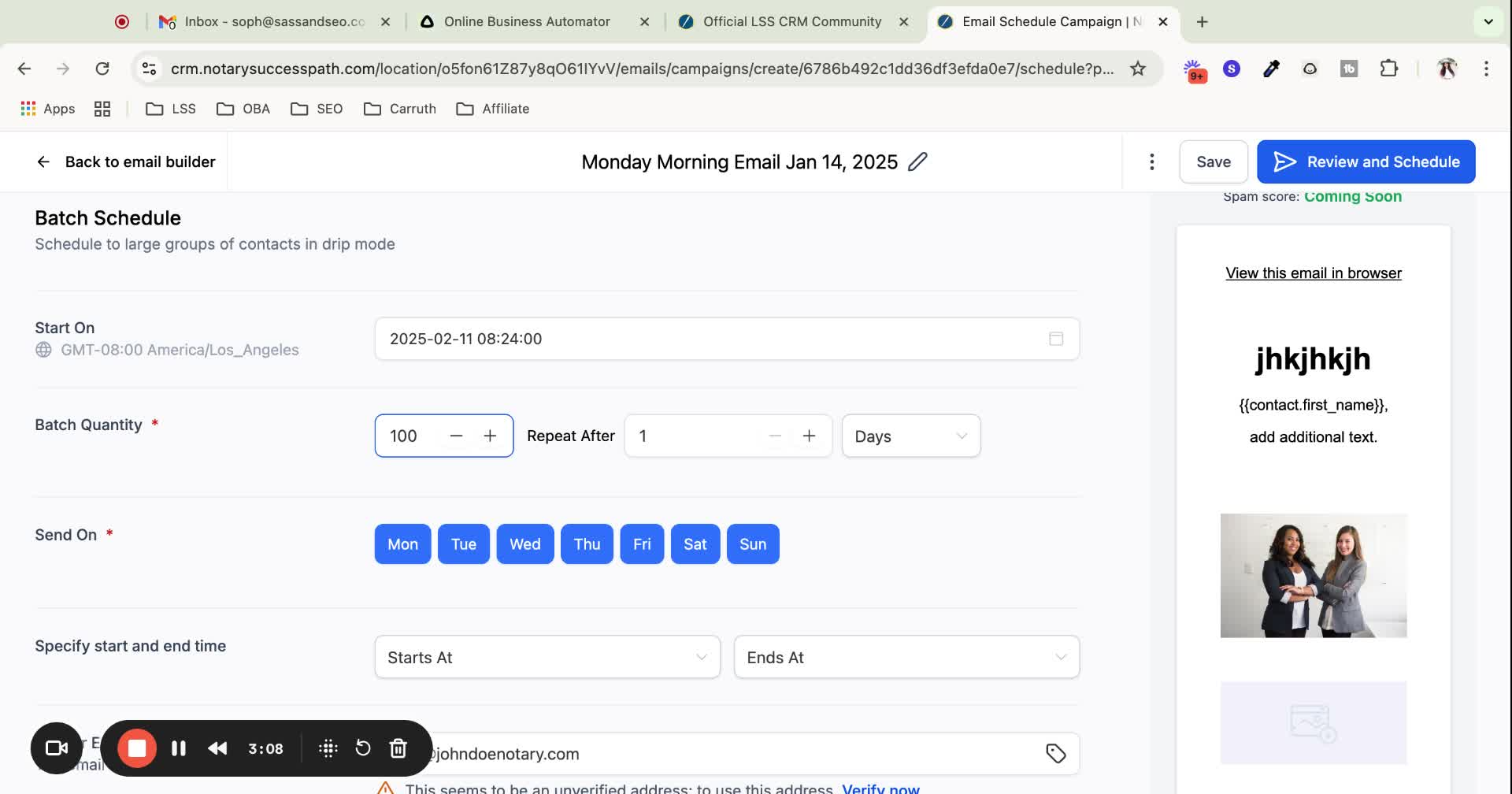
Uncheck Saturday and Sunday to avoid weekend sends.
Set sending hours (e.g., Monday to Friday, 8 a.m. to 4 p.m.).
7. Enter Sender Information 4:02
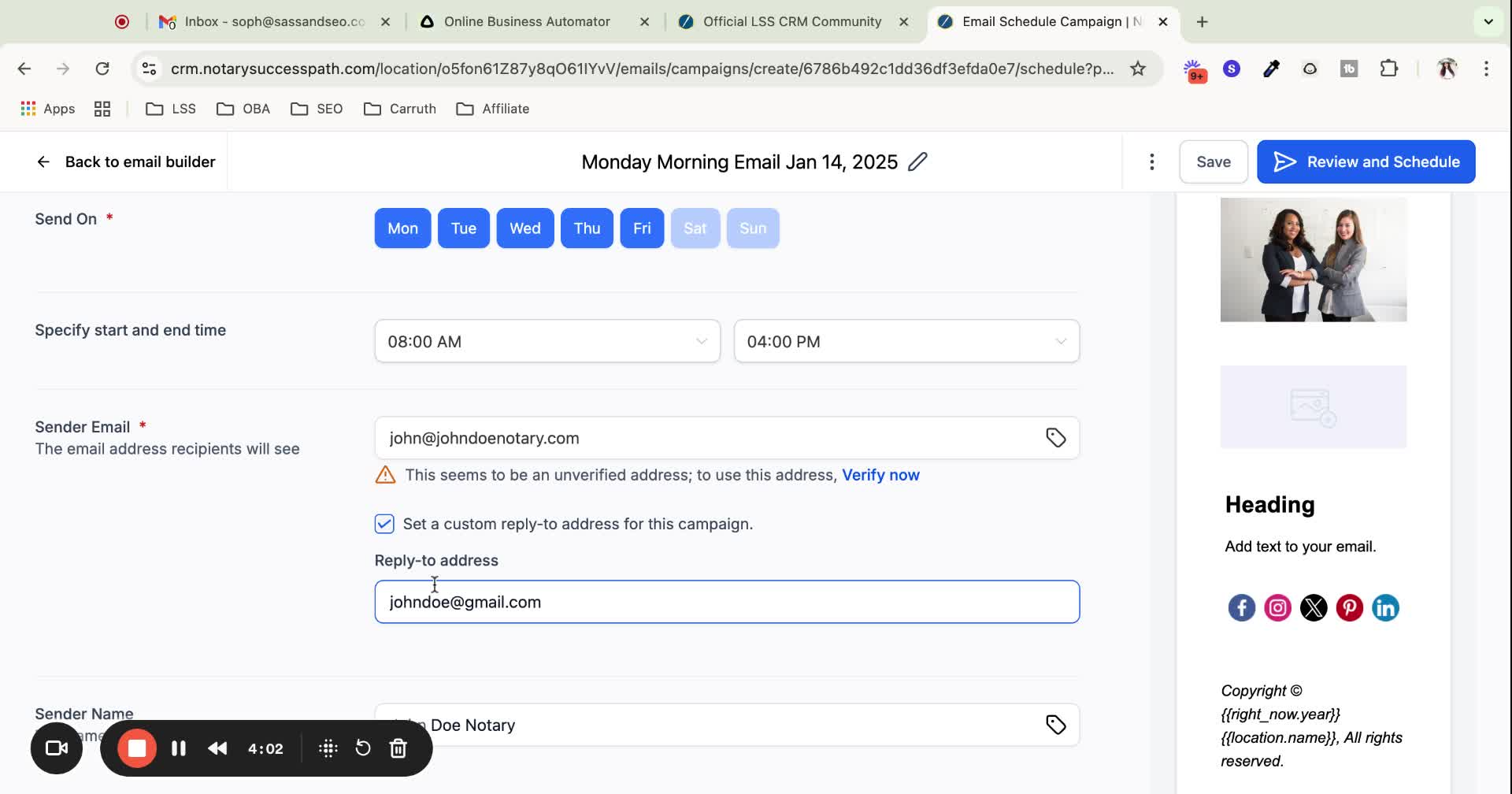
Input your verified sender email address.
Customize the reply-to address if necessary.
8. Fill in Email Details 4:46
Enter the sender name that appears in the 'from' field.
Write the subject line and preview text for the email.
9. Select Recipients 5:12
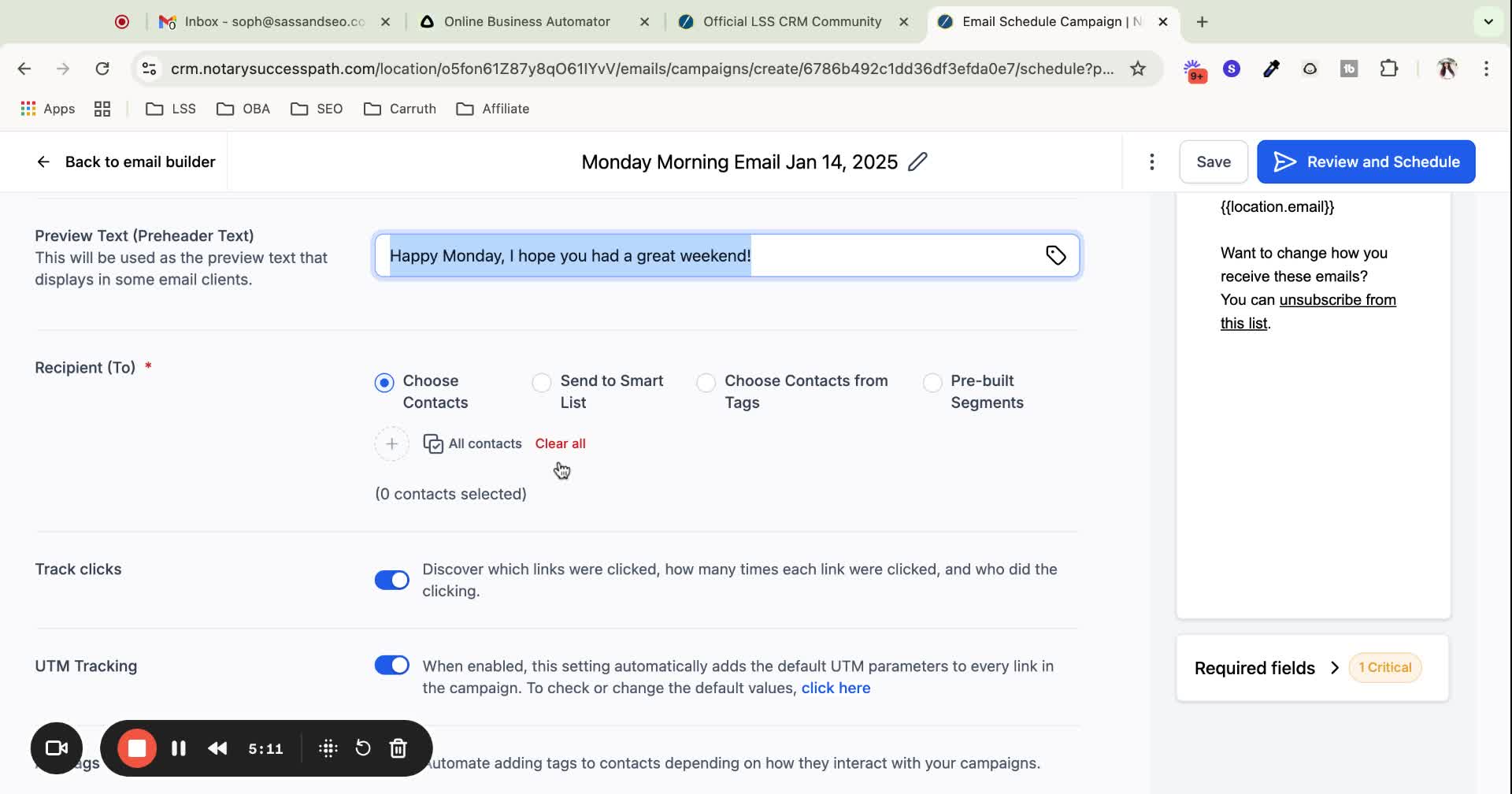
Choose the smart list you want to send to.
Ensure the smart list is pre-set for easier tracking.
10. Monitor Sending Progress 6:06
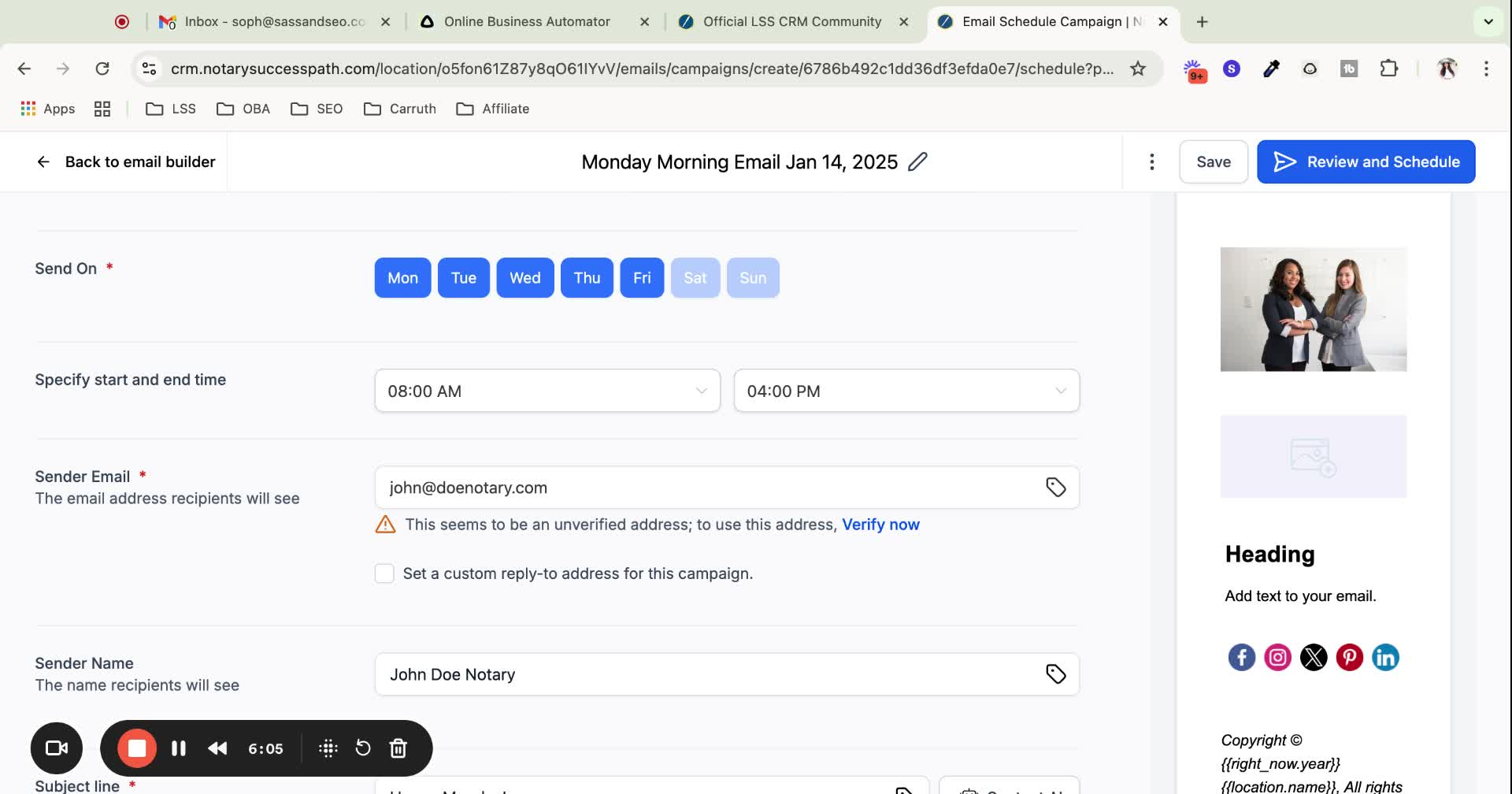
Gradually increase the batch size each week (e.g., start with 100, then 200, etc.).
Aim to reach the total size of your list over time.
11. Enable Tracking Options 6:47
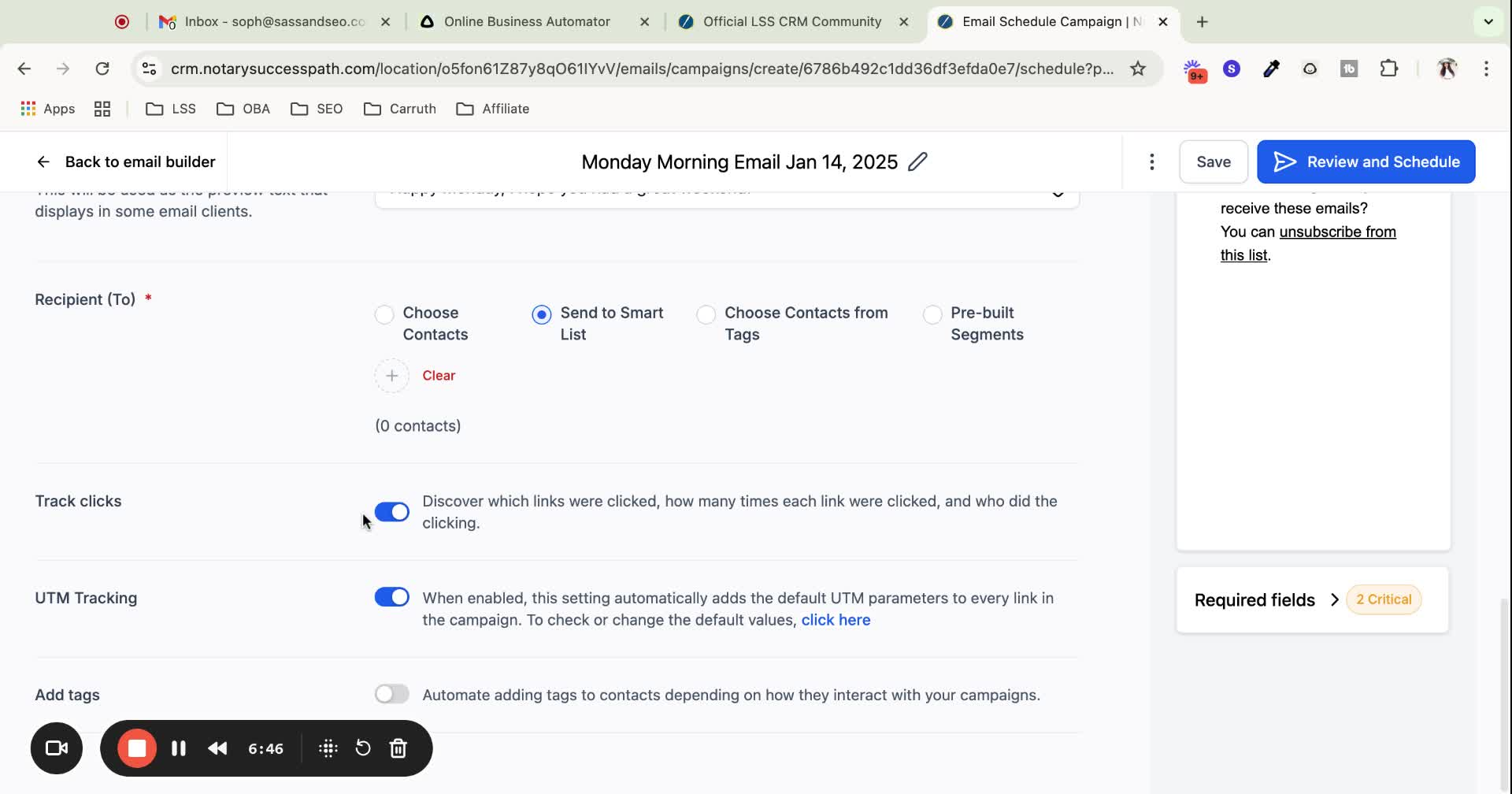
Turn on click tracking and UTM tracking if desired.
12. Review and Schedule 6:59
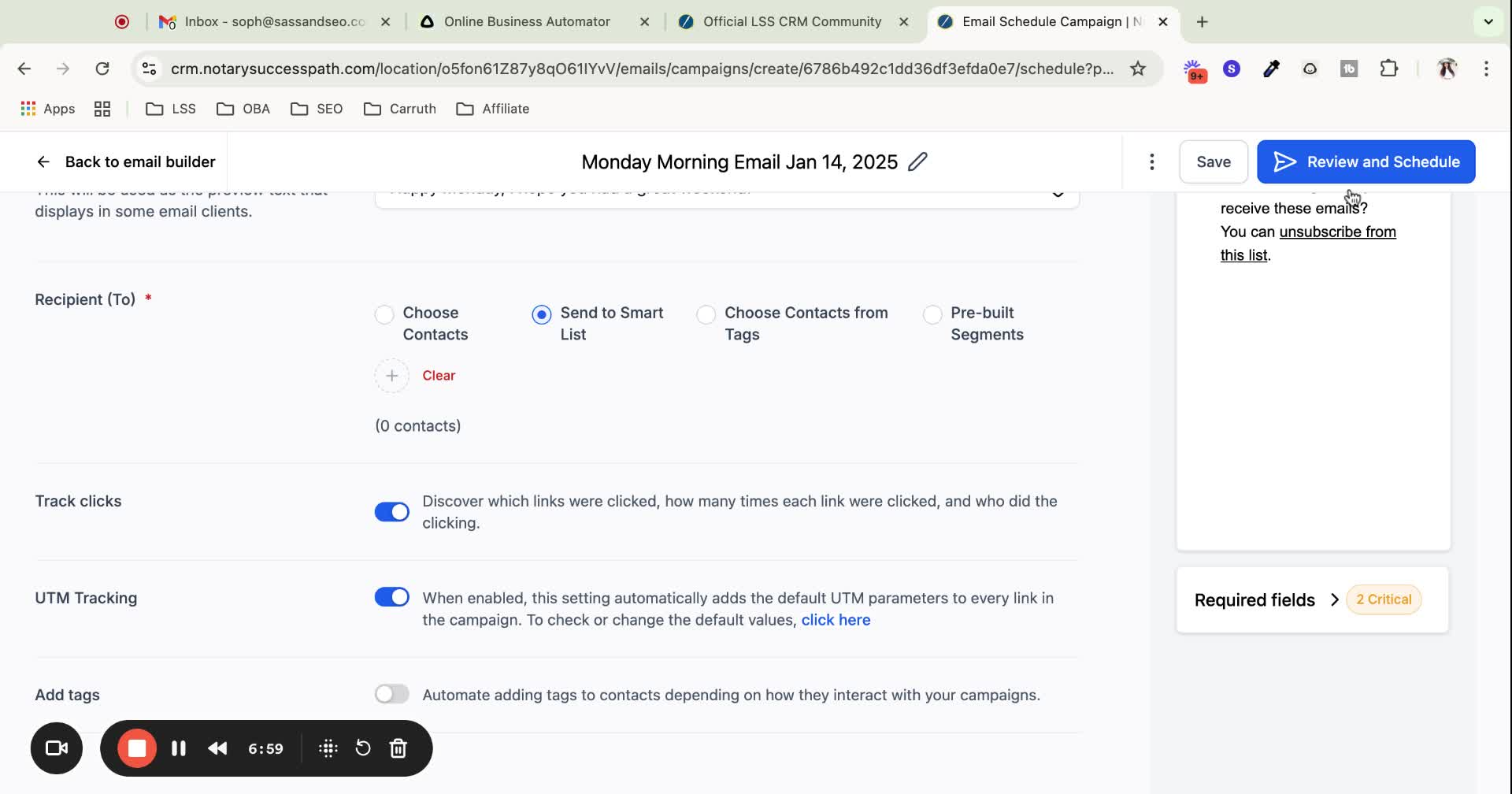
Click 'review and schedule' to finalize the email setup.
13. Check Email Campaign Metrics 7:25
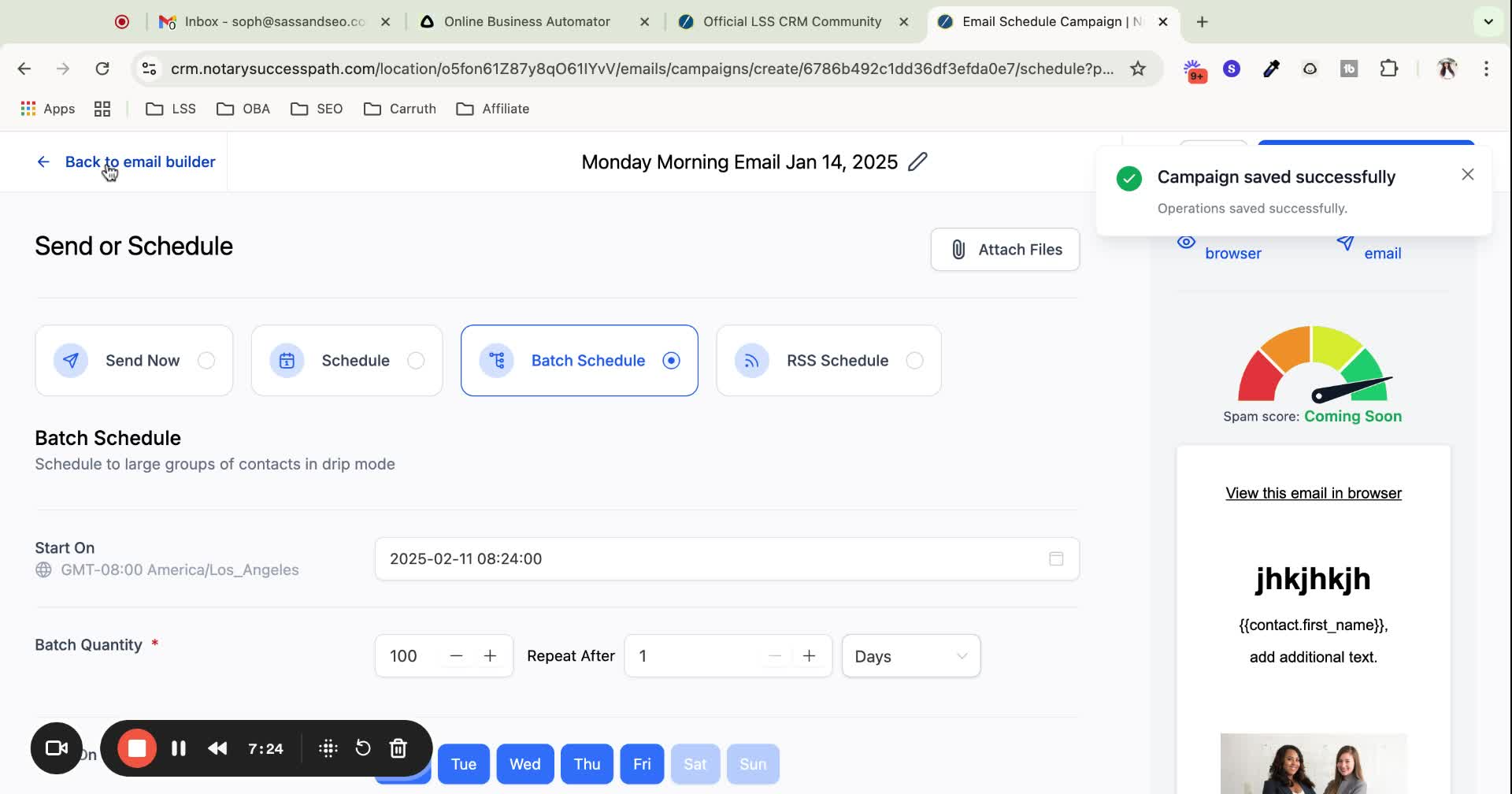
Go to the email campaign section to view scheduled or sent emails.
Click on metrics to analyze email performance.
Always ensure your sender email is verified to avoid delivery issues.
Avoid sending emails during weekends or outside business hours to maintain deliverability.
Start with smaller batches and gradually increase to avoid overwhelming your email server.
Regularly check the performance metrics to adjust your strategy as needed.