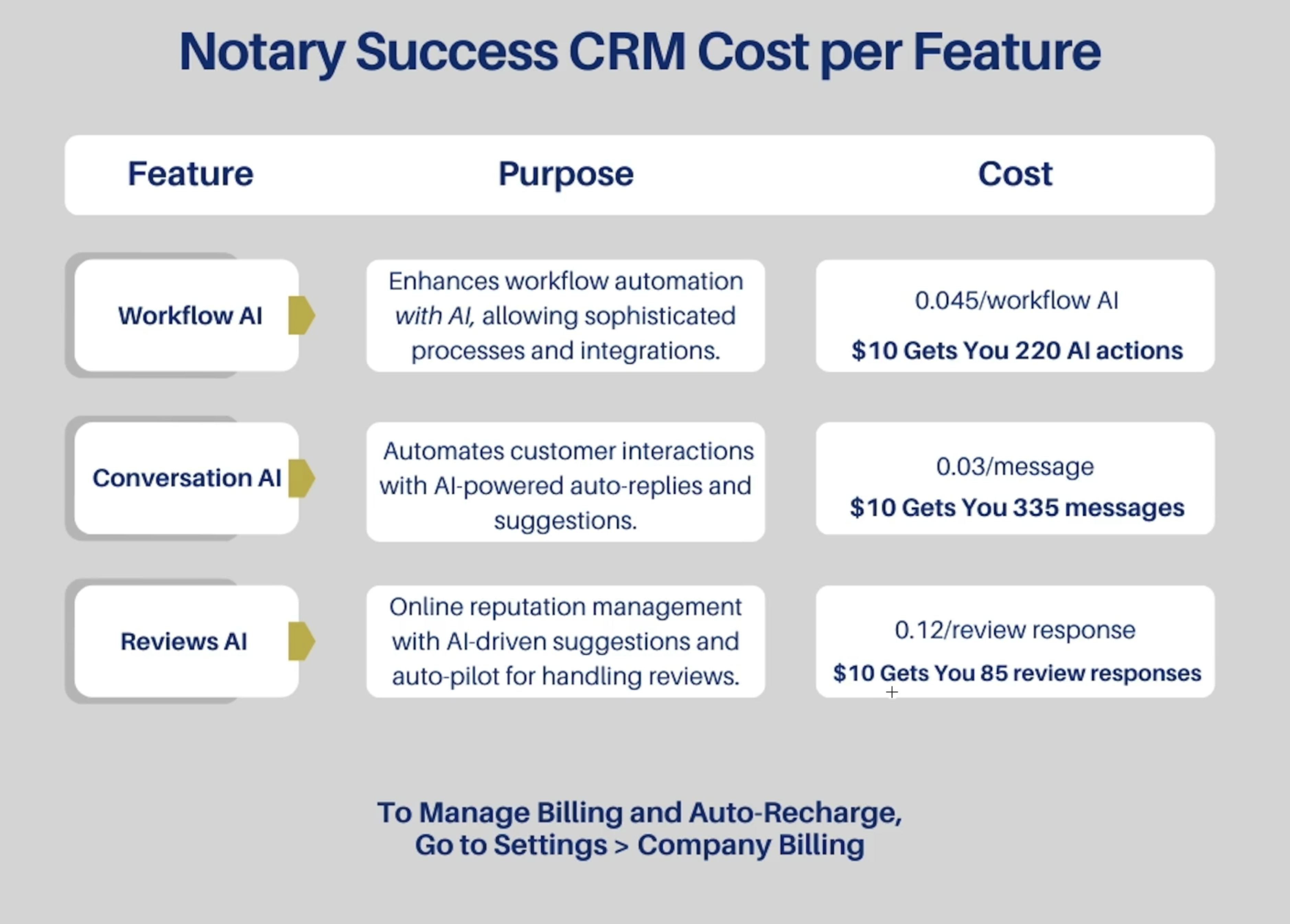Now that we have enabled the ability to request a review in seconds, lt's learn how to use the built-in automations and AI to respond to reviews quickly and professionally, saving immense time and increasing your Google search rank & business presence!
Never having to type a review response again but always have the most professional and polished communications with your clients.. think how many minutes that adds up to over the course of your week and what you can now do with that time! Everything adds up!
We'll cover;
How to turn on the auto-response feature
How to choose whether AI can respond on your behalf or just give response suggestions
How to select which account you want to use automated responses for, Google Business or Facebook
How to set your minimum star rating to generate an auto-response
How to customize footer text so your response to the review is as personalized as possible
We'll walk you through this process in the video above as well as the step-by-step walkthrough below! Let's get started!
Key Note: As a reminder, automating review responses using A.I. is a metered feature, meaning your card on file will get charged to use this feature. You have complete control if you utilize this feature and can turn it off anytime! But for only $10 you get 335 review responses, which most notaries believe is worth the time, professional presence and credibilty you gain!! Every review can land you a new signing. So $10 could equate to $3000 worth of signings. Now that's a smart investment!!
If you would like to avoid these costs, simply turn off the Automated Responses under Settings> Reputation Management. You can still respond to your reviews directly in the Notary Success Marketing Software!