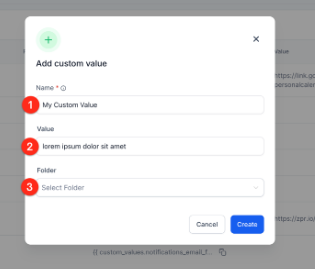Step 1: Navigate to Settings > Custom Values.
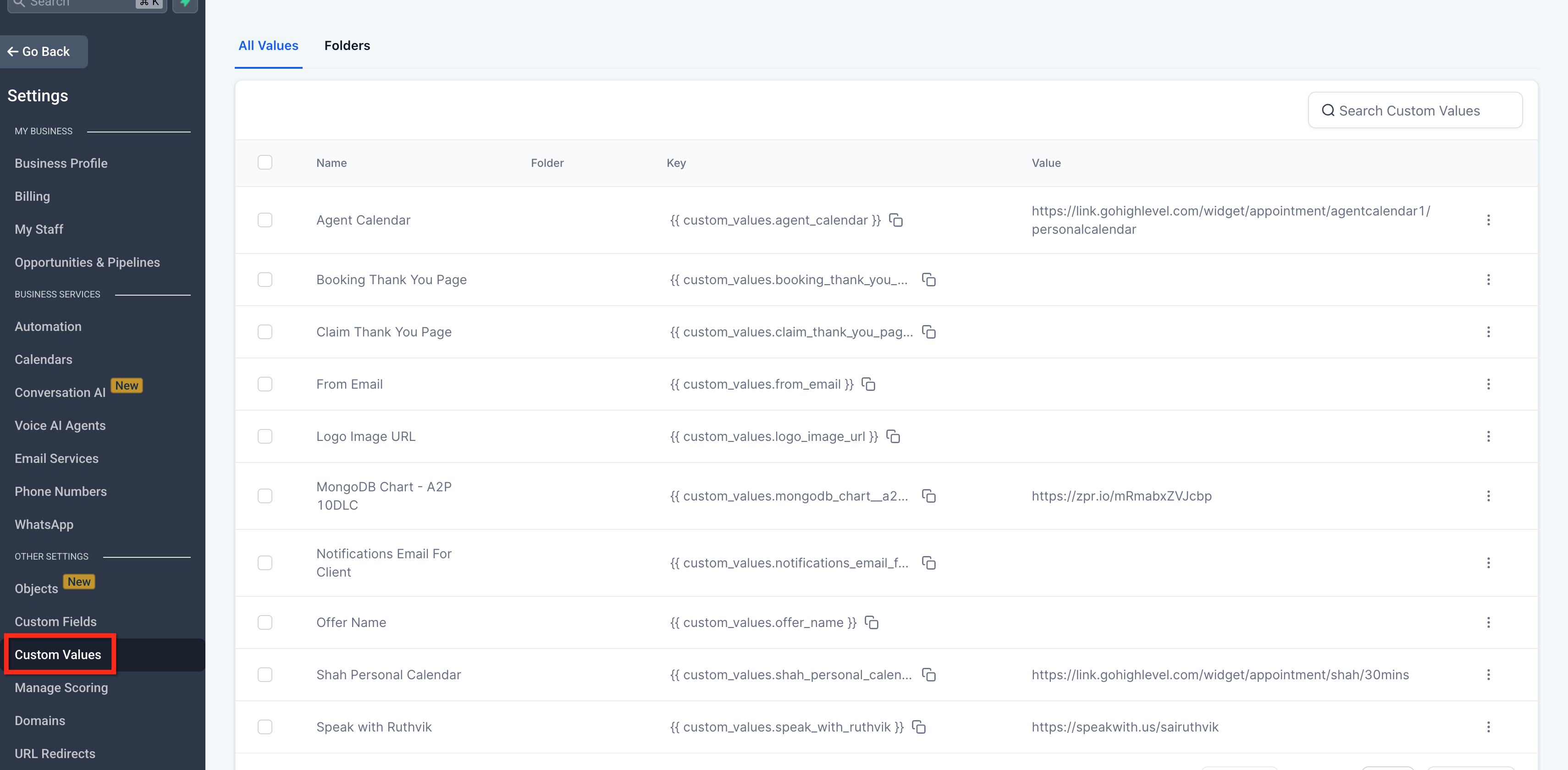
Step 2: Create Custom Value.
Click the New Custom Value button in the upper right.
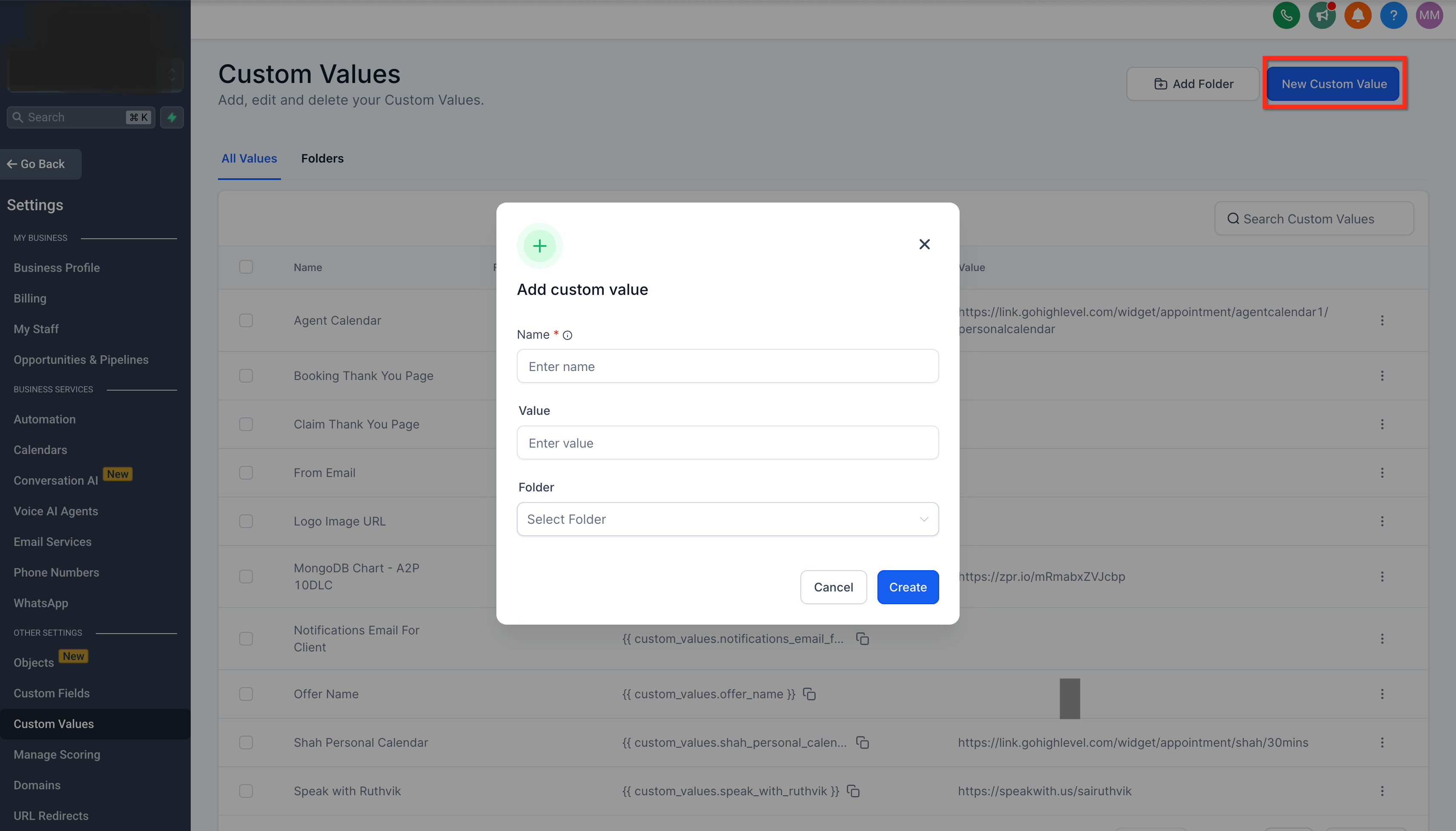
Step 3: Fill Fields.
Fill in all of the relevant fields:
Name field. The Key part of the Custom Value will be created from the Name (ex: My Custom Value will be custom_values.my_custom_value).
Value field.
Folder field (optional)