Re-integration is recommended when:
Calendar events stop syncing
Google account permissions were changed or revoked
A calendar was disconnected and needs to be reconnected
Authorization errors or sync issues appear
Steps to Re-Integrate Google Calendar:
Step 1: Delete the Google Calendar
1. Click on Settings from your account.
2. Click on Calendars and select the Connections tab.
3. Under Connected Calendars, click on the Bin/Delete icon of the connected Google Account.
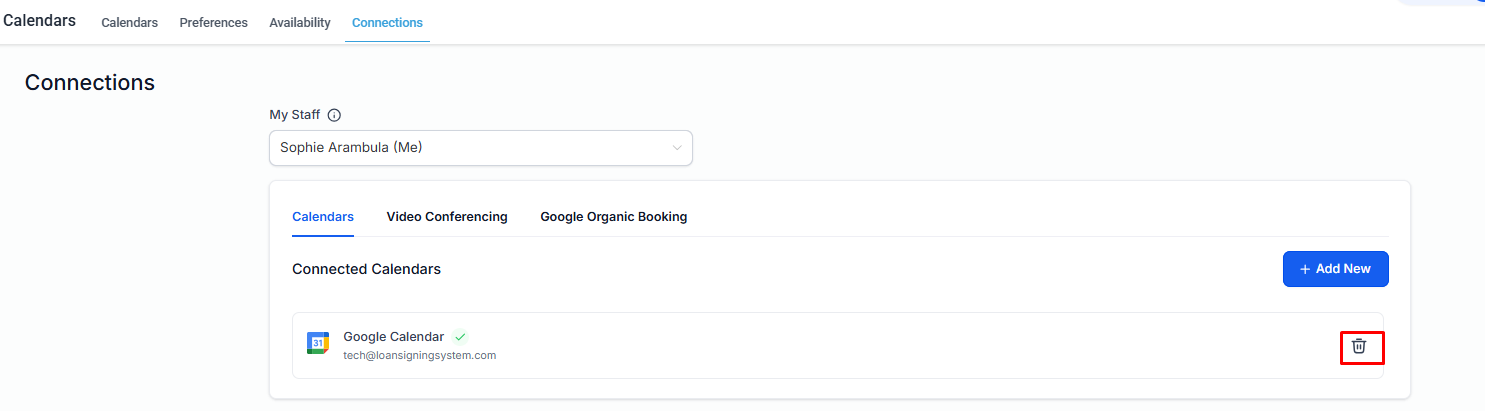
4. Check the acknowledgement box from the pop-up and click on Confirm.
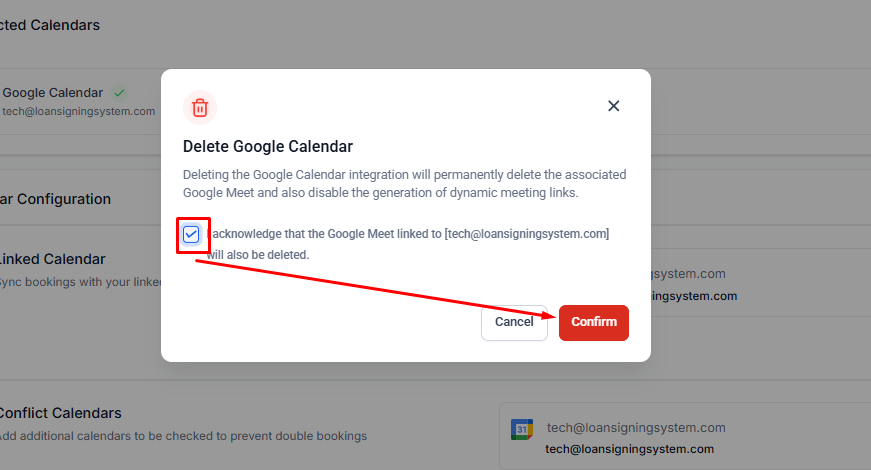
Step-by-step guide → https://help.notarysuccesspath.com/en/articles/21-connect-your-calendar-with-your-google-business-profile