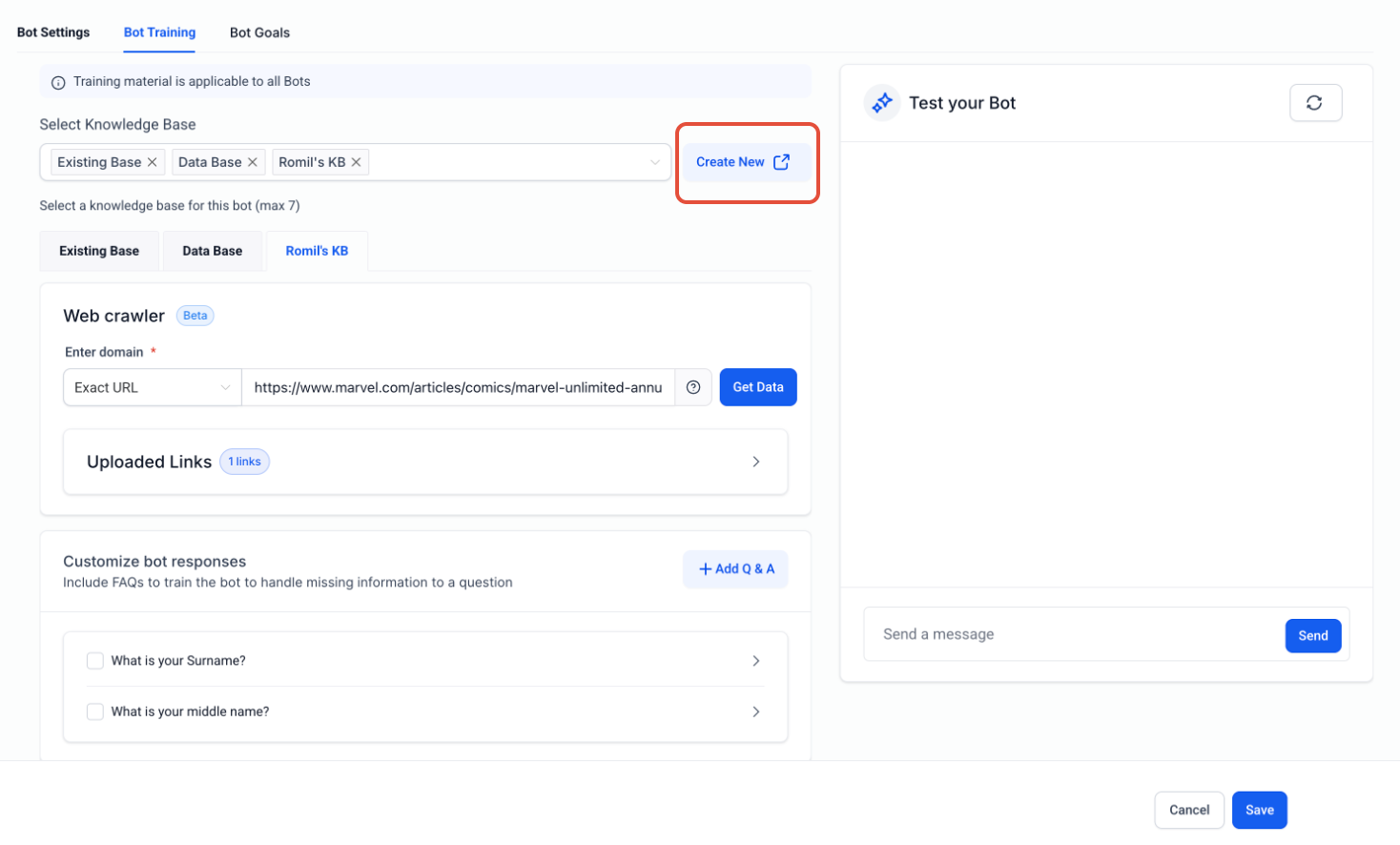How to Set Up and Use Multiple Knowledge Bases
Navigate to the new "Knowledge Base" menu item in the left navigation bar (as shown in the screenshot). This section houses all your KBs.
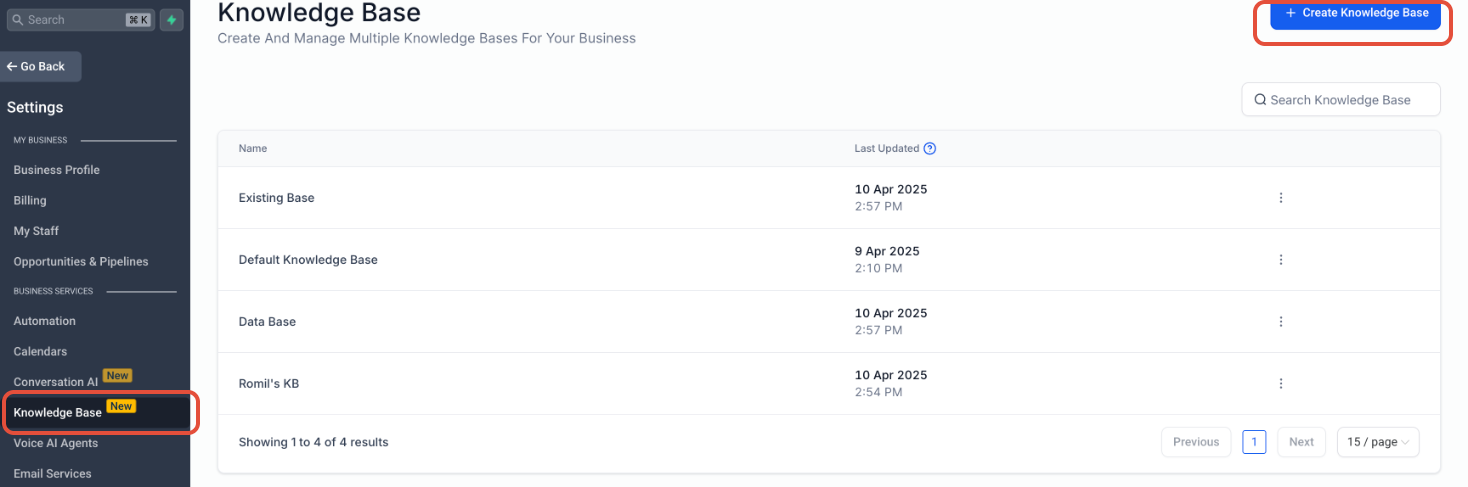
Click on “Create Knowledge Base.”
Enter a name for your new knowledge base—for internal reference.
Click “Save & Continue.
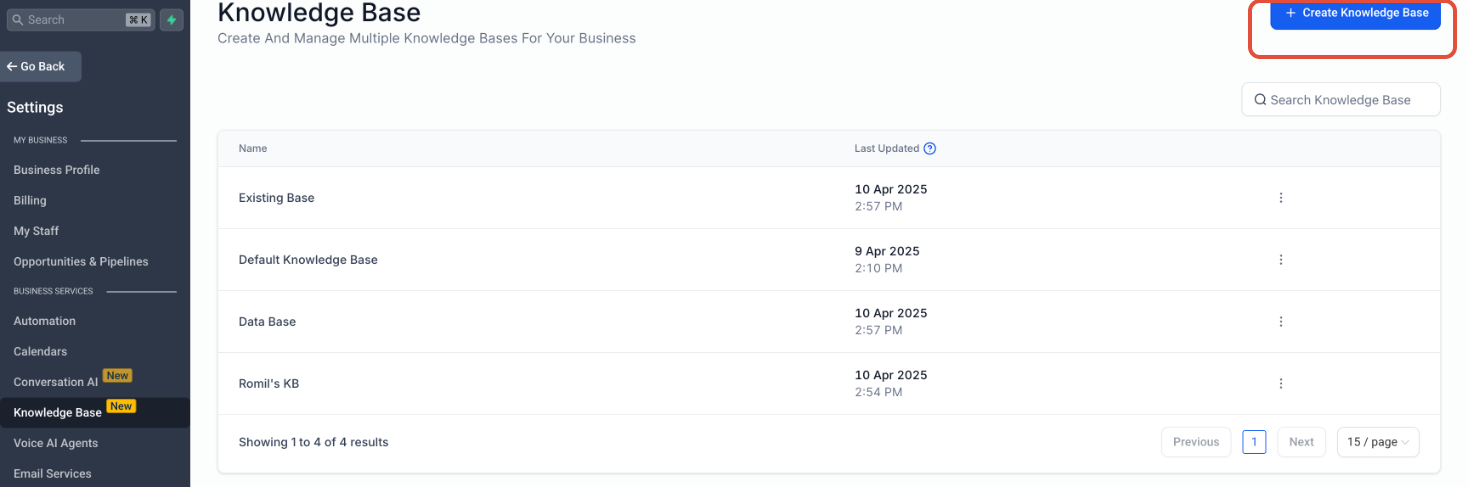
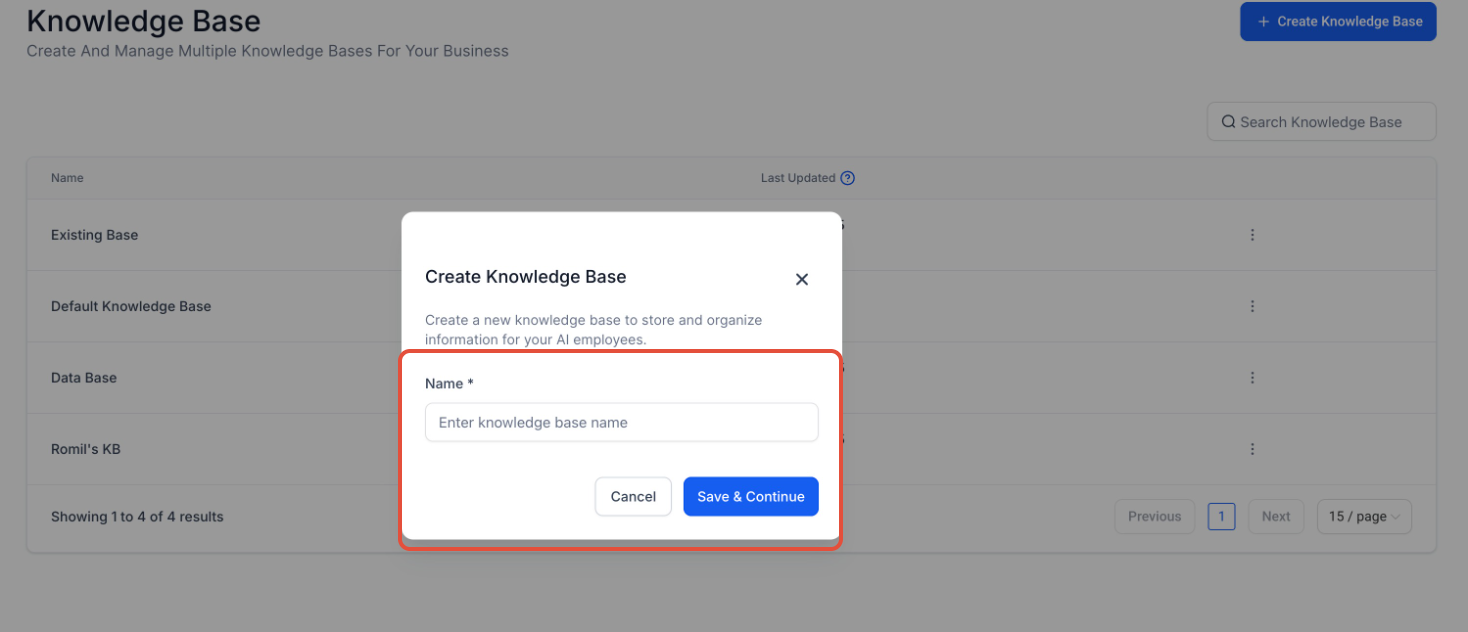
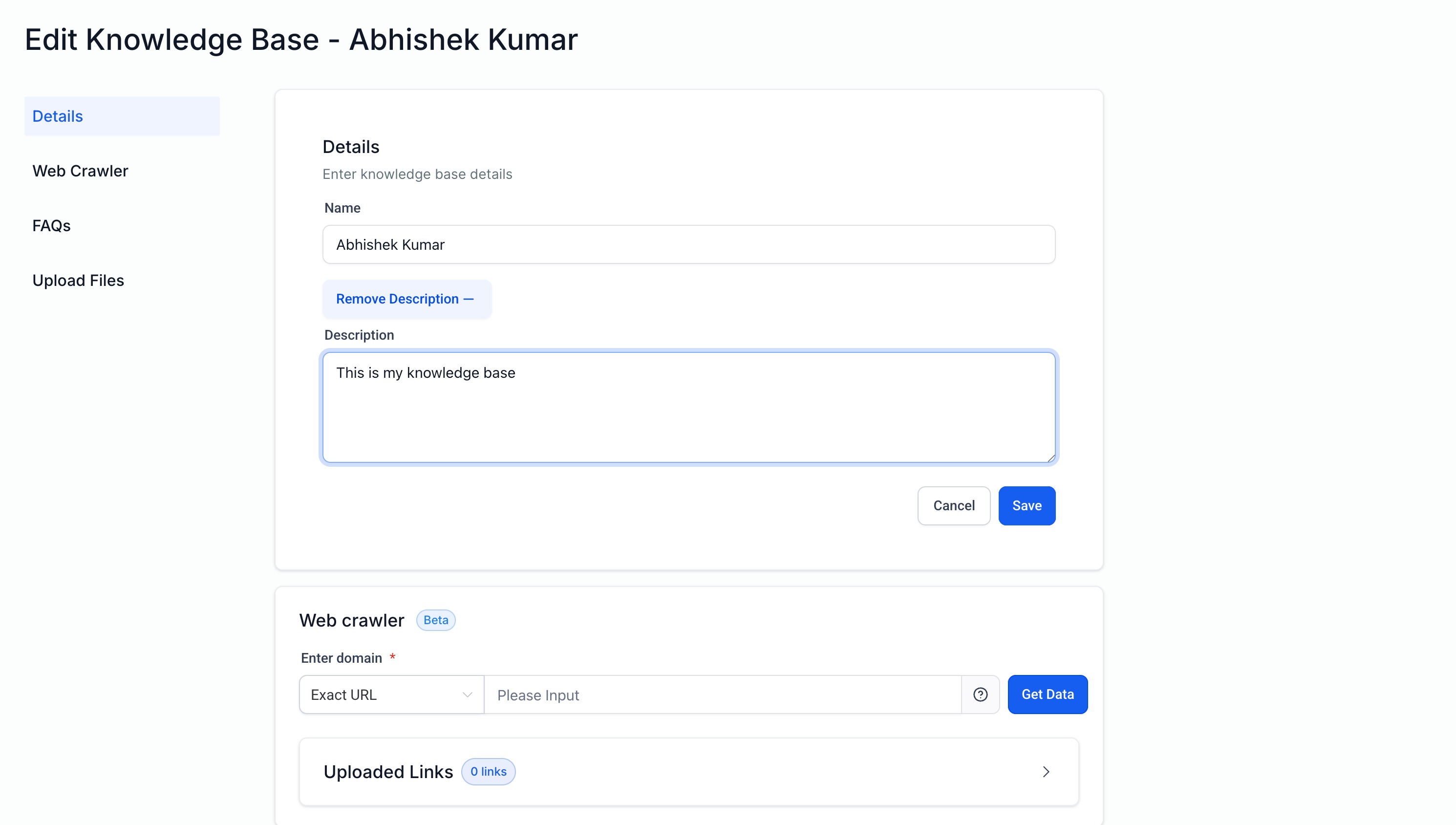
Once created, you can train your knowledge base in two ways:
Via URLs: Add relevant links for the bot to learn from.
Via FAQs: Manually enter questions and answers.
The training process remain same as previous version
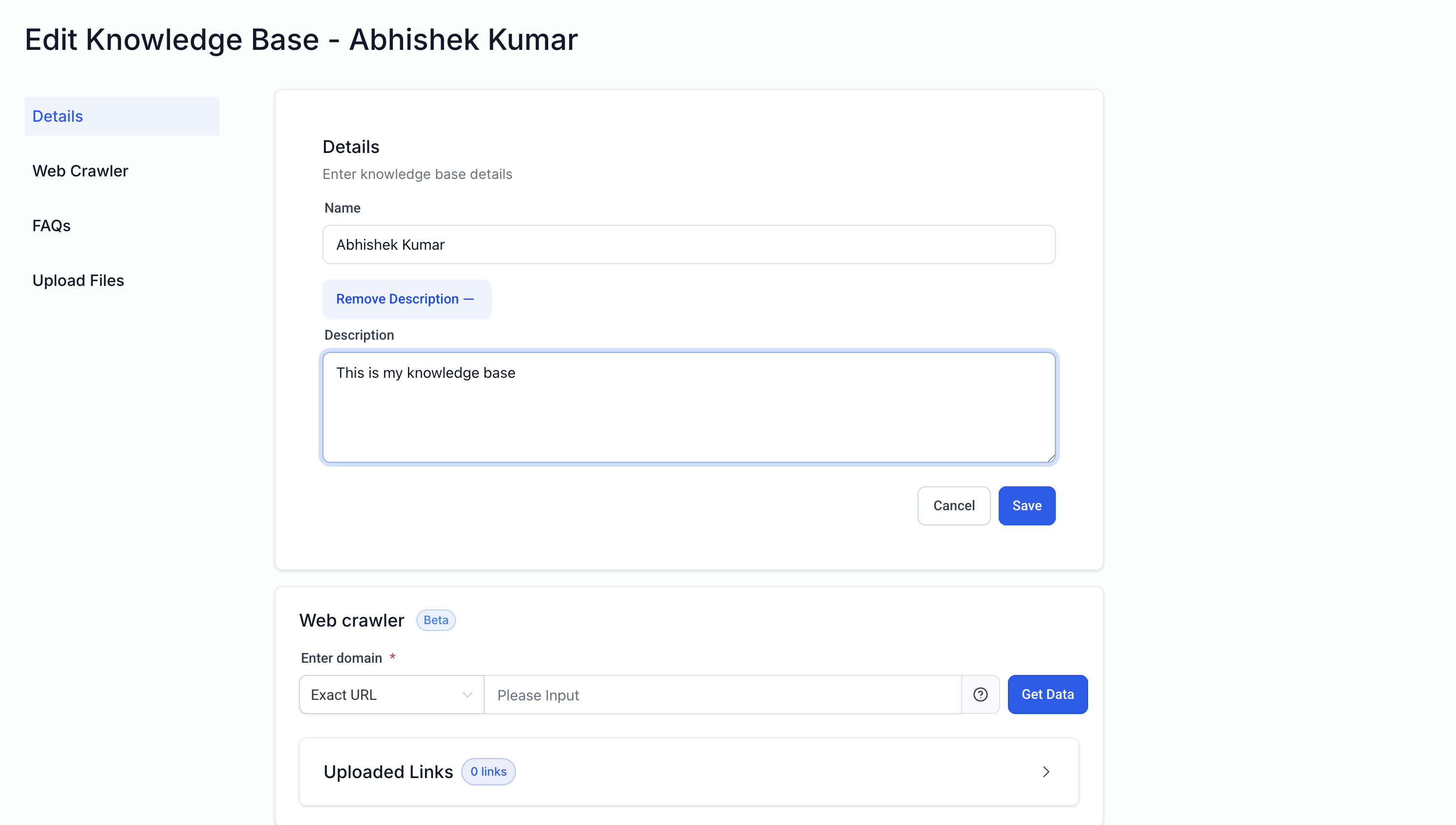
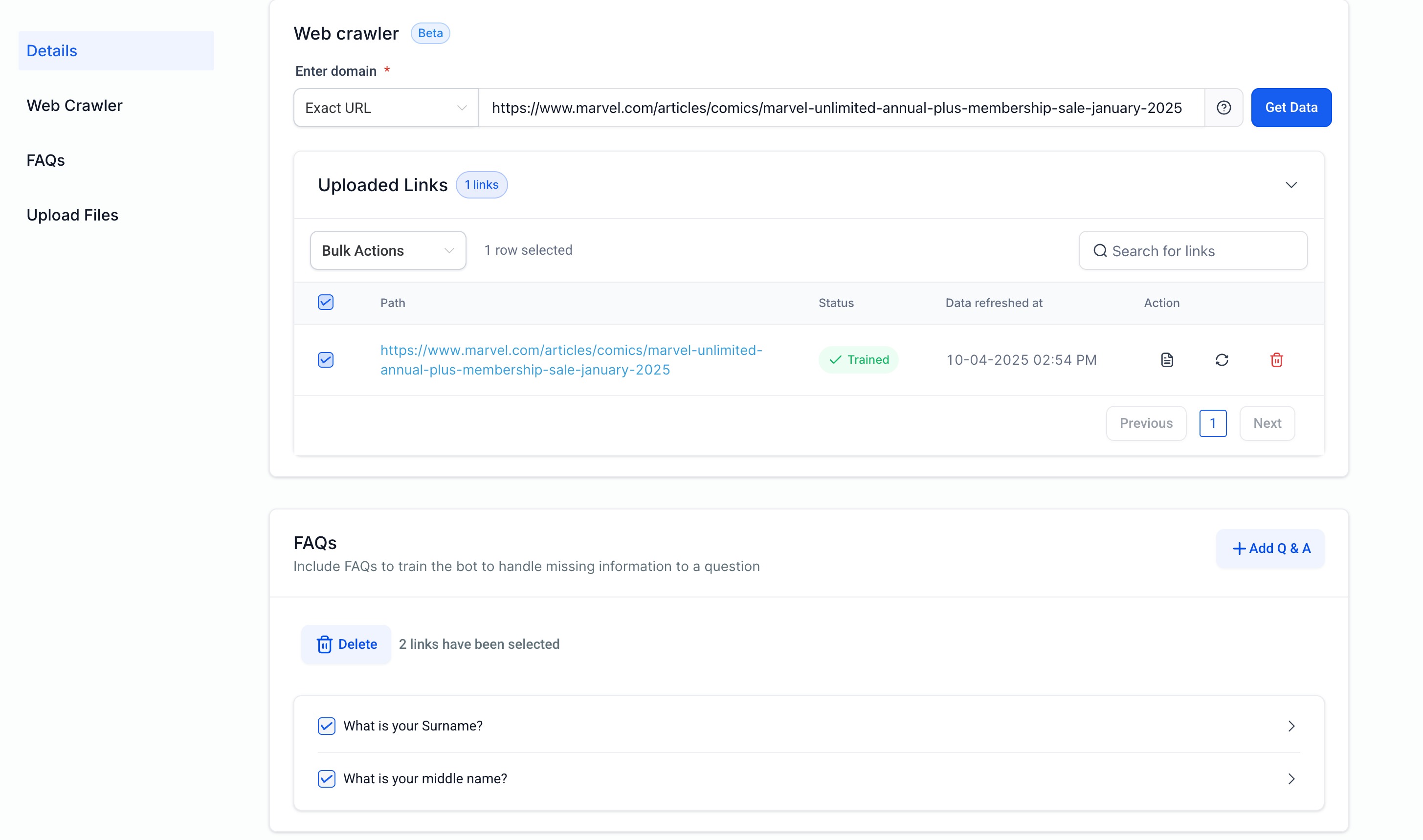
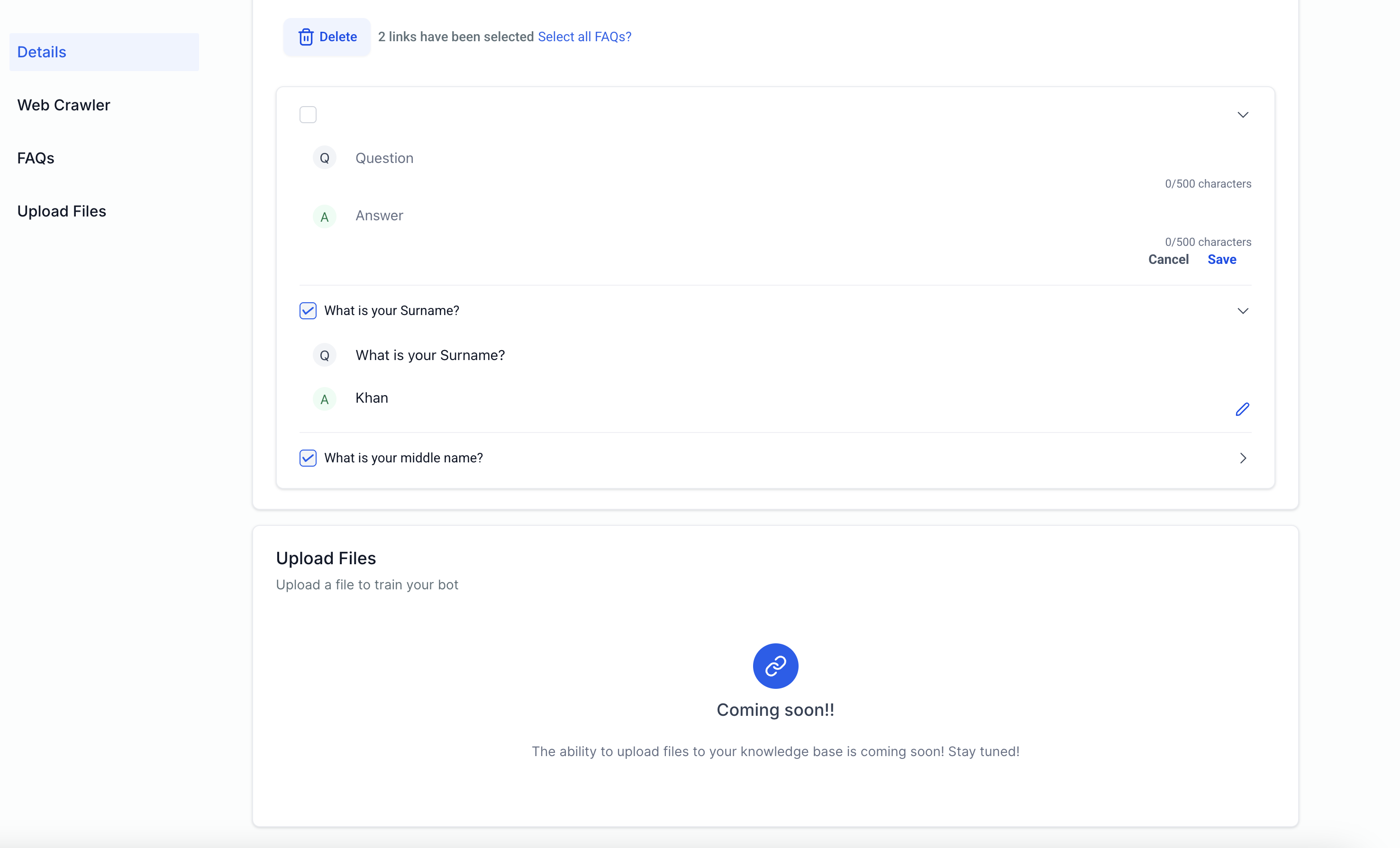
Go to the Conversation AI Bot section.
Access the bot training and navigate to Knowledge Base dropdown.
Choose up to 7 knowledge bases to train that bot.
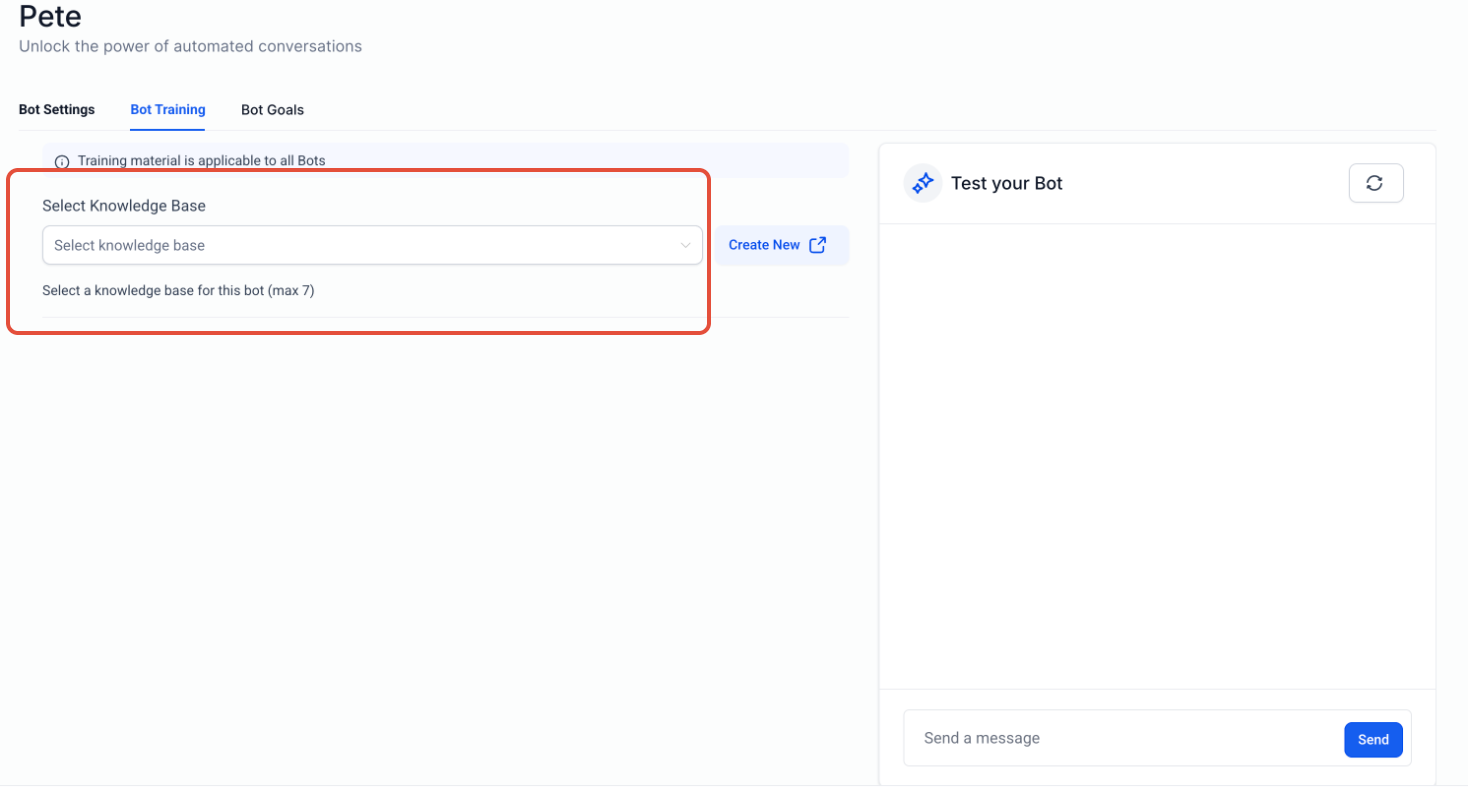
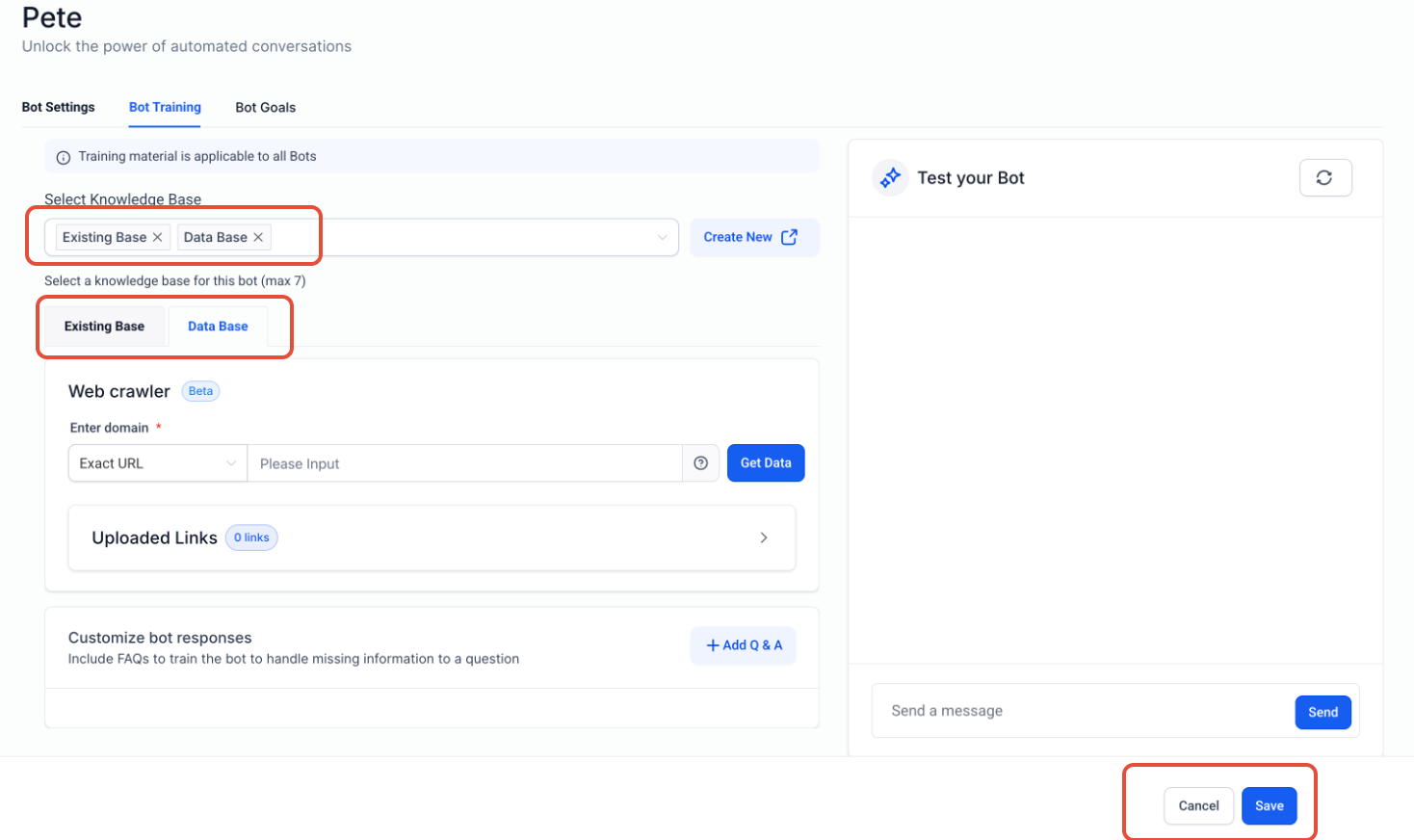
Assigned KBs appear as tabs within the bot settings.
You can also create a new knowledge base on the fly by clicking “Create New.”